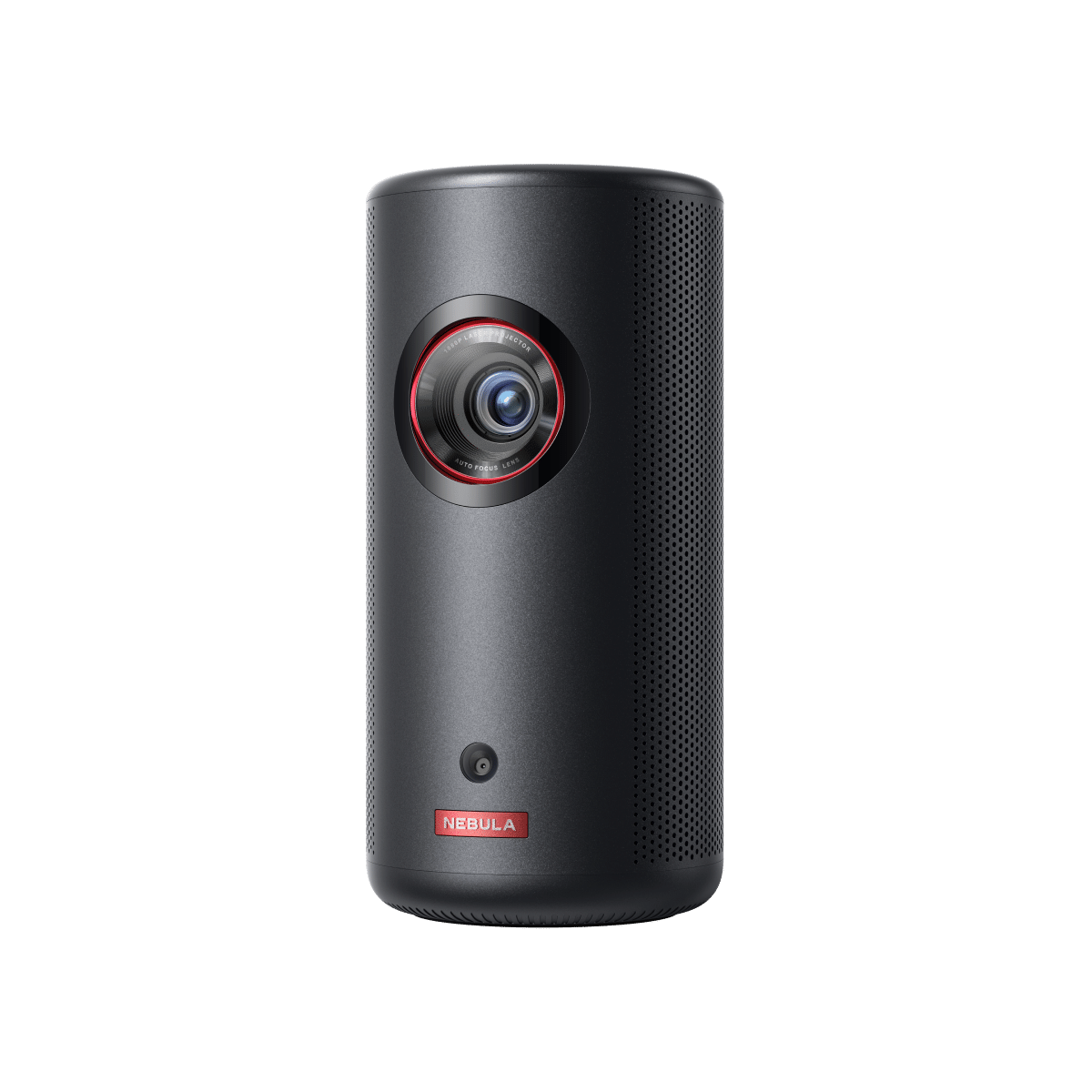Screen mirroring is a popular and convenient way to share the content from our devices on a larger screen. Whether it's for business presentations or streaming your favorite content at home, projectors have become essential tools for this purpose. However, the frustration sets in when you encounter the dreaded issue: "screen mirroring not working on projector." In this guide, we will delve into the reasons behind this problem and explore solutions to get your screen mirroring back on track. Let's troubleshoot and get your projector and devices working seamlessly together.

why is my screen mirroring not working
Why won’t my screen mirroring work? Screen mirroring can be a remarkably convenient feature, but it can sometimes be frustrating when it fails to work as expected. Let's delve into the common reasons why your screen mirroring might not be functioning correctly.
Projector Connectivity Issues:
Projector Cable Problems: Damaged or loose cables can disrupt the signal in a wired connection. A critical issue when screen mirroring not working.
Incorrect Input Source: Selecting the wrong input source on the projector can lead to screen mirroring issues.
Adapter Compatibility Issues: Incompatible adapters can result in connectivity problems.
Device Compatibility Problems:
Incompatibility between your source device, such as iPhone, and the projector regarding supported mirroring standards can lead to issues. Often, this is the cause when iPhone screen mirroring not working.
Outdated Software or Firmware: Compatibility problems may arise from outdated software or firmware on your source device or projector. This is also a common issue when screen mirroring not showing up.
Network Problems:
Weak Wi-Fi Signal: A weak or unstable Wi-Fi signal can lead to buffering and disruptions during screen mirroring. A frequent problem when screen mirroring won't connect.
Network Configuration Issues: Network settings like firewalls or security configurations might interfere with screen mirroring.
These are the primary reasons why your screen mirroring may not be working as expected. Addressing these issues requires specific troubleshooting and solutions..
how to fix screen mirroring issues
Screen mirroring not working can be a frustrating issue, but there are steps you can take to troubleshoot and resolve the issues. In this section, we'll explore various methods to fix screen mirroring.
Troubleshooting Steps:
Restart Your Devices: A simple but often effective solution is to restart both your source device and the projector. Power cycling can clear minor glitches and reestablish connections.
Check Cable Connections: If you're using a wired connection, inspect the cables for damage, and make sure they are securely connected. A loose cable can disrupt the signal.
Try Another Screen Mirroring Standard: If one standard, such as Miracast or AirPlay, is not working well, experiment with another standard to see if it resolves the issue.
Test with a Different Source Device: To rule out problems with the source device, try screen mirroring from another compatible device. If it works, the issue may be with the original device.
Verify Source Device Settings: Review the screen mirroring settings on your source device. Make sure it is set to mirror its display on the smart projector.
Updating Software and Firmware:
Update Source Device: Check for software updates on your source device, whether it's a smartphone, tablet, or computer. Manufacturers frequently release updates to improve compatibility and performance.
Update Projector Firmware: Similar to source devices, projectors receive firmware updates that can enhance their functionality and compatibility. Visit the manufacturer's website to find and install any available firmware updates.
Checking Network Settings:
Strengthen Wi-Fi Signal: If you're using a Wi-Fi-based screen mirroring method, ensure that your source device has a strong and stable Wi-Fi connection. You can reposition your device or invest in a Wi-Fi range extender to enhance the signal.
Network Configuration: Review your network settings, especially any firewalls or security configurations. Ensure that network settings are not blocking the necessary network traffic for screen mirroring. Adjust your router's settings to allow the required traffic if needed.
Use a Dedicated Network: Consider using a separate and dedicated Wi-Fi network for screen mirroring. This can help reduce interference and improve the reliability of the connection.
By following these troubleshooting steps, updating your software and firmware, and optimizing your network settings, you can often resolve screen mirroring issues and enjoy a smooth experience when projecting your device's content onto a larger screen.

Conclusion
By understanding how to screen mirror to a projector and addressing the potential problems that arise, you can ensure a seamless and frustration-free experience, making your work presentations more engaging, your movie nights more immersive, and your sharing of content more seamless.
So, the next time you face the dilemma of "screen mirroring not working on projector," refer back to this guide and apply the knowledge you've gained to overcome the obstacles and enjoy the benefits of screen mirroring without interruption.
Frequently Asked Questions about “screen mirroring not working on projector”
how does screen mirroring work?
Screen mirroring is a technology that allows you to display the screen of one device on another. It typically involves wireless communication protocols like Miracast or AirPlay, where one device (the sender) transmits its screen content to another (the receiver). This allows you to share videos, presentations, or apps from your device on a larger screen, such as a TV or projector.
why is my airplay not working?
AirPlay may not work due to incompatible devices, network issues, or software problems. Ensure compatibility, check your Wi-Fi network, and update software for a potential resolution.