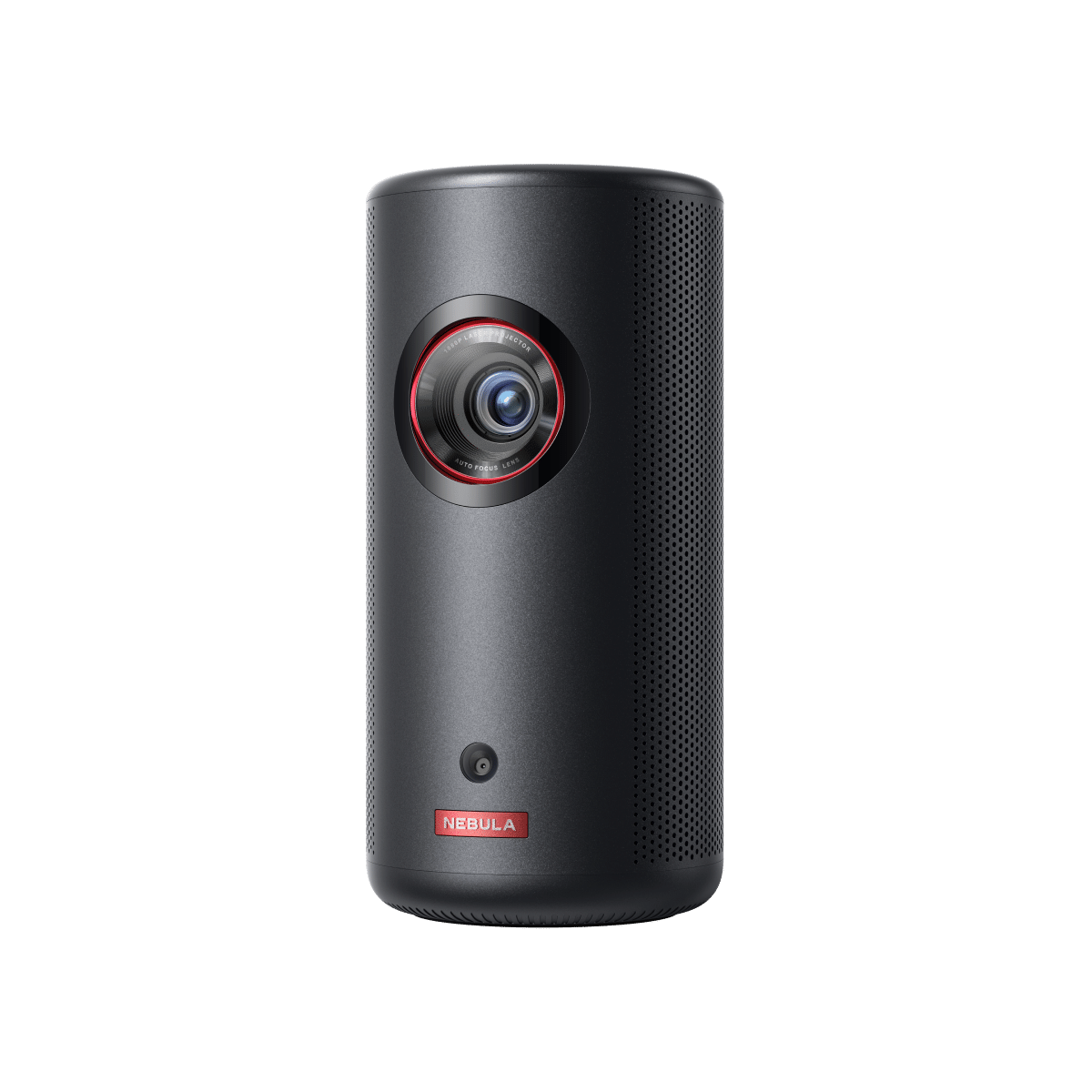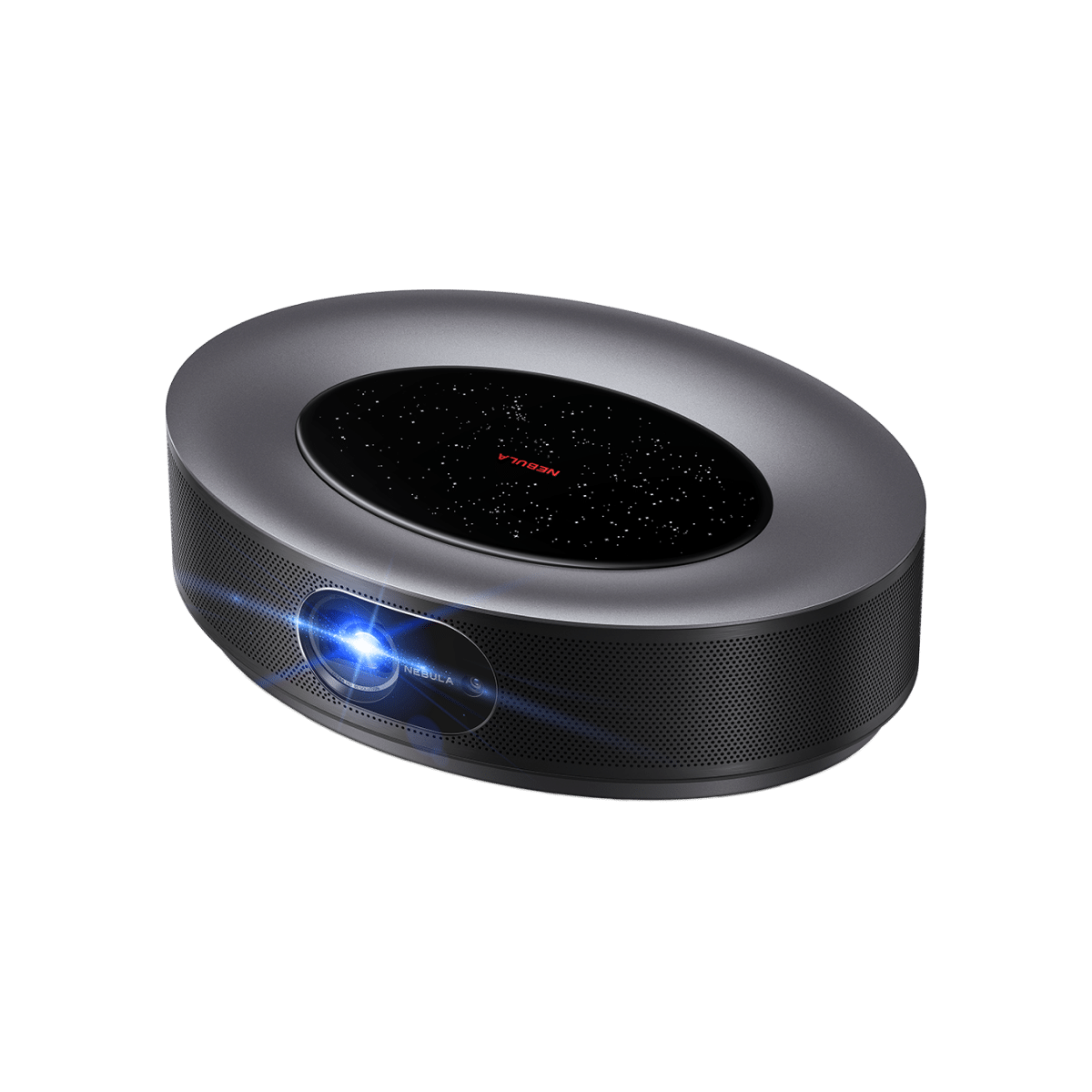Enhancing your audio-visual experience is paramount when it comes to watching a movie, delivering a presentation, or hosting an event with your projector. This comprehensive guide will delve into a myriad of methods for seamlessly connecting a speaker to your projector.By understanding and implementing these diverse audio connection options on how to connect a speaker to a projector, you'll be empowered to choose the approach that best suits your specific requirements.
How to connect a speaker to a projector?
Here are three helpful methods on how to connect soundbar to projector that will elevate your entertainment experience!
Using an HDMI Cable for Audio and Video Transmission
Using an HDMI cable for audio and video transmission is one of the most straightforward and high-quality methods to connect your devices, such as a projector and audio system. Here's how it works:
- Check Compatibility
To ensure a successful audio and video transmission using an HDMI cable, it's crucial to confirm that both your projector and audio system have HDMI ports. Fortunately, in the current technological landscape, most modern projectors and audio receivers or soundbars are designed with HDMI connections as a standard feature.
This widespread adoption of HDMI technology ensures compatibility and simplifies the setup process, making it accessible and user-friendly for a wide range of audio-visual enthusiasts and professionals.
- Connect HDMI Cable
- Plug one end of the HDMI cable into the HDMI output port on your projector.
- Connect the other end of the HDMI cable to an HDMI input on your audio receiver or soundbar (if available). If you don't have an audio receiver, you can connect the HDMI cable directly to your TV or monitor.
- Configure Settings
- Power on your projector, audio system, and any connected devices.
- Go to the settings menu on your projector and select the audio output option. Choose the HDMI output to route audio through the HDMI cable.
- Test the Connection
- In connecting speakers to a projector, play audio or video content on your projector.
- The audio should now be transmitted through the HDMI cable to your audio system, providing high-quality sound to complement your visuals.
- Using HDMI for audio and video transmission ensures a digital, high-definition audio experience, making it ideal for speakers for a projector, home theaters, and presentations.
Connecting via Bluetooth for a Wireless Experience

How to connect Bluetooth speaker to a projector? Connecting your devices via Bluetooth offers a wireless and convenient audio setup. Here's how to get sound from a projector to Bluetooth speakers:
- Check Bluetooth Compatibility
- To pair a Bluetooth speaker with a projector, you need to first verify that both your projector and Bluetooth-enabled audio system support Bluetooth connectivity.
- Pair the Devices
- Turn on the Bluetooth feature on your projector and the speaker.
- Activate Bluetooth pairing mode on your projector.
- Search for available devices on your projector’s setting menu and select your audio system when it appears in the list.
- Complete the pairing process by following on-screen prompts.
- 3. Test the Connection
- Play audio or video content on your projector.
- The audio should now be wirelessly transmitted to your Bluetooth-connected audio system, providing cable-free sound.
It is convenient to have a projector with Bluetooth audio for the wireless connections by Bluetooth speakers are ideal for situations where you want the freedom to move your audio system around without worrying about cable limitations. They are also among the best speakers for outdoor projectors.
Utilizing an AUX Cable for Simple Audio Setup
Using an AUX (3.5mm) cable provides a simple and widely compatible method for connecting your projector with audio output to an external audio system. Here's how to set it up:
- Check for AUX Compatibility:
- Ensure that both your projector and audio system have a 3.5mm AUX input/output port. This port is commonly found on most devices.
- Connect the AUX Cable:
- Plug one end of the AUX cable (3.5mm) into the headphone or audio output jack on your projector.
- Connect the other end of the AUX cable to the AUX input on your audio system or speaker.
- Configure Audio Output:
- On your projector, navigate to the audio settings and select the 3.5mm headphone jack or AUX output as the audio source.
- Test the Connection:
- Play audio or video content on your projector.
- The audio should now be transmitted through the AUX cable to your connected audio system.
Utilizing an AUX cable is a straightforward method suitable for situations where simplicity and compatibility are essential, such as connecting portable speakers or older audio equipment to your projector.
Conclusion
In conclusion, knowing how to connect speakers to a projector is essential for enhancing your audio-visual experience during multimedia presentations. Whether you opt for a direct audio cable connection, or a wireless Bluetooth setup, you have the tools to elevate your sound quality and transform ordinary moments into memorable, high-quality audio-visual experiences.
Frequently Asked Questions about “How to connect speaker to projector?”
Do projectors have sound?
Yes, projectors do have sound capabilities. There are projectors with sound systems built in to allow you to play audio directly from the projector itself. However, the audio produced by integrated speakers may not provide optimal auditory enjoyment if you are in larger spaces or for more immersive content. In these instances, for a better audio experience, it's recommended to connect external speakers or a sound system to your projector and not rely solely on a projector with speakers embedded in it.
What speakers can I use for my projector?
You can use a variety of speakers for projector, including soundbars, home theater systems, portable Bluetooth speakers, and more. One of the best options to consider is the soundcore Motion X600, known for its impressive audio quality amplified by 5 drivers and 5 amplifiers, and a massive 12-hour long play time. Ensure that the speaker you choose is compatible with your projector's audio output options, whether it's through cables or Bluetooth.