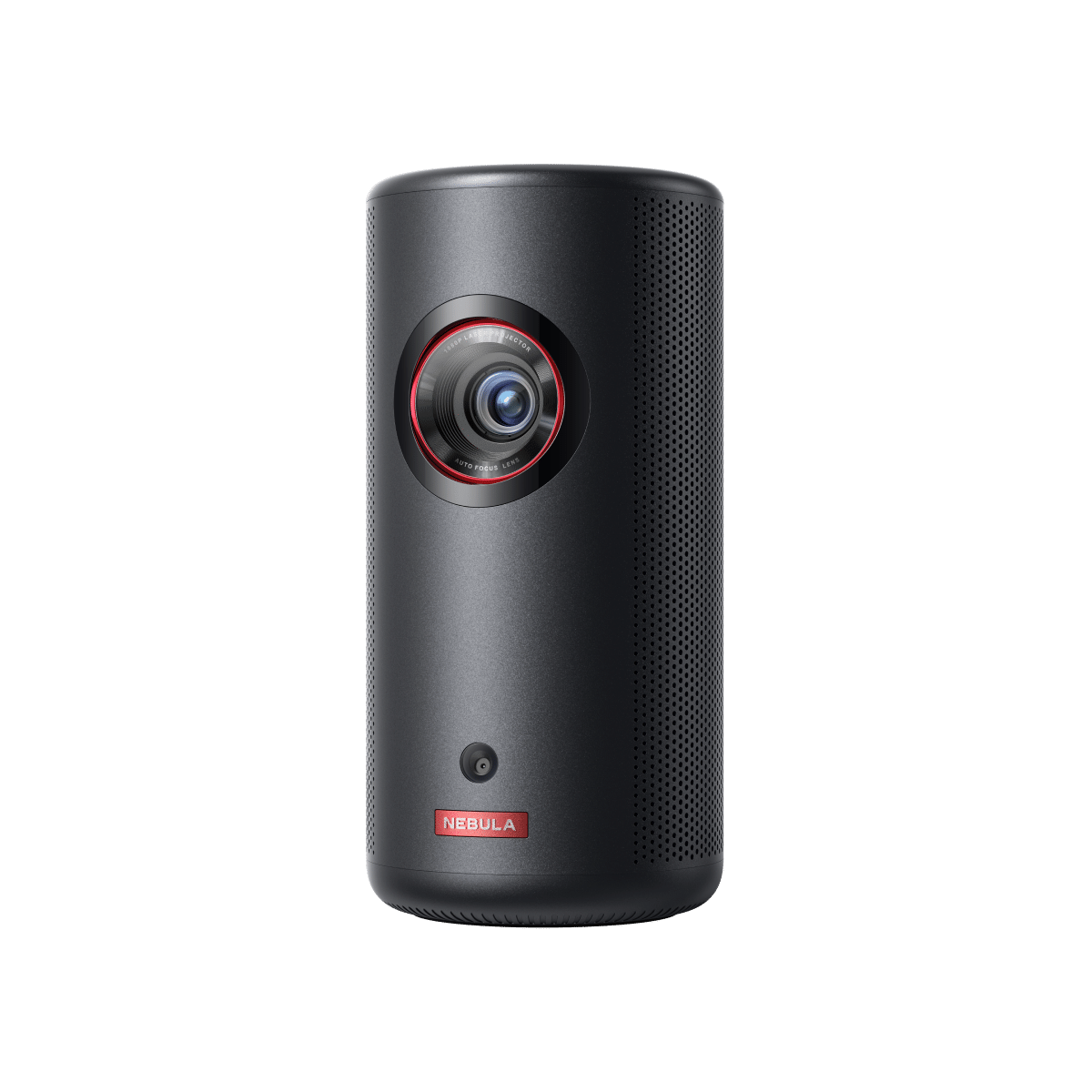In the digital age, watching Netflix with friends has become a popular way to enjoy movies and shows together, transcending physical boundaries. This concept leverages technology to sync viewing experiences, allowing friends to watch the same content simultaneously from different locations. But do you know how to watch Netflix together with friends? This article will explore various tools and platforms that allow for synchronized streaming and also recommend the 5 best Netflix movies. Keep reading to learn more!

Can You Watch Netflix with Friends on Different Screens
Netflix doesn't offer an official integrated feature for watching with friends or Netflix group watching, but there are third-party options. Browser extensions such as Teleparty (formerly Netflix Party) allow synchronized viewing. Install the extension, start a Netflix show or movie, and share the generated link with friends. They can use the link to join the session, and everyone will watch the content simultaneously. Keep in mind that everyone needs their own Netflix subscription.
Additionally, some social platforms, like Discord, offer screen-sharing features where friends can see your screen while watching Netflix together. However, the quality may vary, and it's essential to adhere to copyright regulations.
How to Watch Netflix Together with Friends on Different Screens?
You can watch Netflix together with friends using tools like Netflix Party or screen-sharing on platforms like Discord. Here are step-by-step guides:
Using Netflix Party
Teleparty is the default Netflix Party tool when it comes to streaming on different screens. Make sure that all participants have their own Netflix subscriptions. And operate as follows:
Step 1: Both you and your friends go to the Teleparty website or the Chrome Web Store and install Teleparty, which is known as Netflix Party extension on your web browser previously.
Step 2: Launch Netflix in your browser and select the movie or TV show you want to watch. Click on the Teleparty extension icon in your browser toolbar. Then select the Start the Party button to generate a link.
Step 3: Copy the generated link and share it with your friends. Your friends can open the link in their browsers, log in to Netflix, and click on the Teleparty icon to screen share Netflix and join the party.
Step 4: Once everyone is in, the playback will be synchronized, and you can chat in the sidebar.
Using Screen Share
Discord is one of the most frequently used methods to screen share Netflix movies. Here is how to screen share Netflix on Discord.
Step 1: Install Discord, create an account or log in, and join or create a server. Navigate to a voice channel within the server.
Step 2: Launch Netflix in a separate window or tab and select the content you want to watch.
Step 3: In Discord, click the “Screen” button at the bottom left near your username to start screen sharing.
Step 4: Select the Netflix window or tab from the options presented, ensuring the audio sharing option is enabled, and start streaming.
How to Watch Netflix Together with Friends on the Same Screens
When you and your friends are gathered in one location, watching Netflix together on a single screen becomes quite straightforward, as long as you have the devices prepared, whether it's a Netflix projector or a smart TV. Let's dive into the details of how you can seamlessly enjoy Netflix with your friends on the same screen, enhancing your movie-watching experience.
Projecting to a Big Screen with a Projector
When you are looking for the best experience watching Netflix together, Smart projector is an excellent choice. A good example is Nebula Capsule 3, which contains a built-in Netflix for watching high-quality movies. Here is how to use it:
Step 1: First, ensure that your projector is connected to the internet, either through Wi-Fi or an Ethernet cable. This is essential for accessing online streaming services like Netflix.
Step 2: Access the Netflix application on your projector. If it's not pre-installed, download it from your projector's app store or digital content platform.
Step 3: Open the app and log in with your Netflix account credentials. If you don't have an account, you will need to create one.
Step 4: Once logged in, browse through the Netflix library, choose your preferred show or movie, and start watching. Make sure to adjust the projector's settings, such as brightness and volume, for an optimal viewing experience.

Cast Netflix to TV
How to cast Netflix to a smart TV? Here is the detailed process you should follow:
Step 1: Check that both your TV and the device you're casting from (smartphone, tablet, or computer) support casting. Your TV should be a smart TV with casting capabilities, or have a casting device like Chromecast, Roku, or Apple TV connected.
Step 2: Make sure your casting device and the TV are connected to the same Wi-Fi network. This ensures they can communicate with each other during the casting process.
Step 3: On your casting device, open the Netflix app if you're using a smartphone or tablet, or navigate to the Netflix website if you're using a computer.
Step 4: Look for the cast icon (a display with a Wi-Fi signal) in the app or on the website, and select it. Then choose your TV from the list of available devices. Once connected, select the show or movie you want to watch on Netflix, and it should appear on your TV screen.
5 Best Movies to Watch with Friends on Netflix
What are the best movies to watch on Netflix together online with your friends? Here are 5 fantastic options on Netflix, catering to a variety of tastes and guaranteed to spark laughter, excitement, or heartfelt moments.
- The Adam Project (2022)
The Adam Project is a laugh-a-minute action comedy with a dash of emotional depth. Ryan Reynolds stars as a time-traveling fighter pilot who teams up with his younger self and his late father to save the future. As a Sci-fi adventure meeting family comedy, it is perfect for Netflix watching together for a fun night with friends or family.
- Murder Mystery (2019)
Murder Mystery is a delightful blend of comedy and whodunit that stars Adam Sandler and Jennifer Aniston. This Netflix original film follows a New York cop and his wife on a European vacation that unexpectedly turns into a high-stakes murder investigation. Filled with humor, intrigue, and unexpected twists, it's a lighthearted take on the classic murder mystery genre, offering entertainment and laughs throughout.
- The Mitchells vs. the Machines (2021)
The Mitchells vs. the Machines is a vibrant and heartwarming animated film that combines family dynamics with sci-fi adventure. It follows the quirky Mitchell family as they unexpectedly become humanity's last hope against a robot uprising. This movie is a visually stunning tale about embracing our imperfections and the strength of family bonds in the face of adversity.
- The Old Guard (2020)
The Old Guard is a gripping action-fantasy film that explores the lives of a covert group of immortal mercenaries, led by the formidable Andy, played by Charlize Theron. As they navigate through the modern world while guarding their secret, they face unexpected challenges and betrayal. This Netflix original combines intense action sequences with a deep exploration of immortality's burdens and bonds.
- Palm Springs (2020)
Palm Springs is a refreshingly inventive romantic comedy with a twist. Starring Andy Samberg and Cristin Milioti, the film unfolds in a surreal time loop where two wedding guests find themselves reliving the same day repeatedly. This witty and heartwarming film explores love, laughter, and the beauty of unexpected connections.
Conclusion
Watching Netflix with friends has evolved into a shared and joyous experience, bridging distances and creating memorable moments. Whether utilizing tools like Teleparty, Discord screen sharing, smart projector, or casting to Smart TVs, the options are diverse. The process of watching Netflix together is simple yet powerful, enhancing the enjoyment of content through synchronized viewing.
FAQs
Can You Screen Share Netflix?
Netflix does not officially support screen sharing due to copyright restrictions. However, some video conferencing platforms may allow screen sharing, enabling you to watch Netflix with others. Ensure you comply with Netflix's terms of use and respect copyright regulations when screen sharing.
How to Do a Watch Party on Netflix?
Netflix doesn't have an official built-in watch party feature. However, you can use third-party browser extensions or apps like Teleparty (formerly Netflix Party) to synchronize watching with friends. Install the extension, start a show or movie on Netflix, and share the provided link for friends to join your watch party.
How Many People Can Watch Netflix at Once?
The number of people who can watch Netflix simultaneously depends on the subscription plan. The Basic plan allows one stream, the Standard plan supports two, and the Premium plan allows for four simultaneous streams. Choose a plan based on your household's viewing needs.