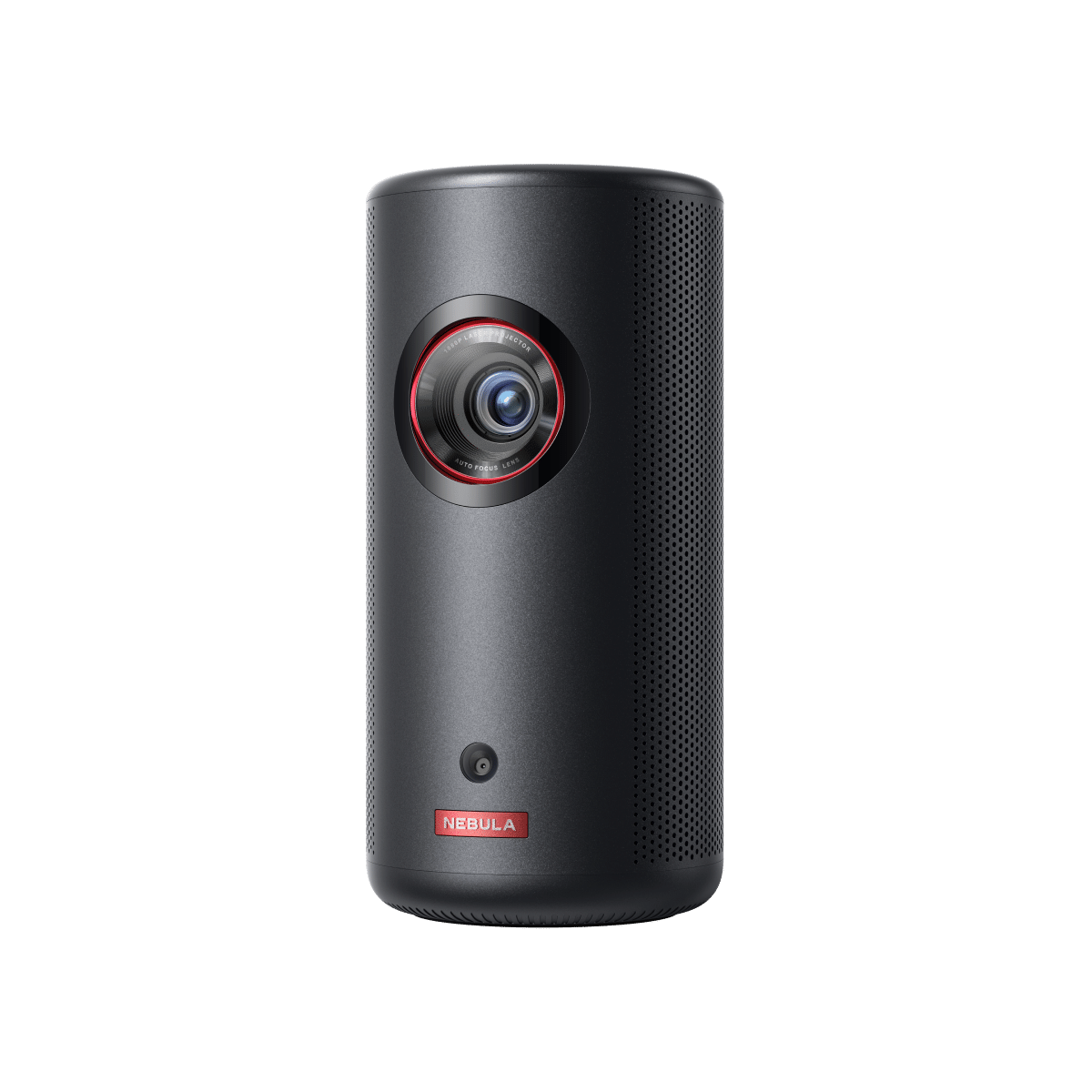Connecting a PS4 to a projector can transform your gaming experience by providing a larger screen area for immersive gameplay. Whether you're doing this for a gaming night with friends or just to get a cinema-like experience for games and media, the process is relatively straightforward. This comprehensive article is your ultimate guide, providing step-by-step instructions on how to connect PS4 to projector using both cable connections and wireless methods.
Can You Connect a PS4 to a Projector?
Yes, you can connect a PS4 to a projector, and you can also hook up a PS5 to a projector. There are several compelling reasons to do so:
- Immersive Gaming Experience: Projectors offer a larger-than-life gaming experience, allowing you to enjoy your favorite titles on a massive screen. This immersive gameplay can make you feel like you're part of the action, particularly when playing visually captivating games.
- Versatile Display Options: Projectors provide more flexibility in terms of screen size and aspect ratio. You can adapt the projection to your preferences, whether you want to play on a giant screen or a more conventional-sized display.
- Group Gaming and Social Gatherings: Projectors are perfect for multiplayer gaming and social gatherings. The bigger screen makes it easier for multiple players to see the game, promoting a fun and inclusive gaming environment.
- Movie Nights and Streaming: In addition to gaming, projectors are excellent for movie nights and streaming content. You can enjoy cinematic experiences from the comfort of your own home.
- Portability: Some projectors are compact and portable, making it easy to set up your gaming station anywhere in your home or even take it to a friend's house.
- Cost-Effective Big Screen Gaming: Projectors can provide a cost-effective way to achieve a large gaming screen without the expense of a massive TV.

How to Connect PS4 to Projector via Cables?
Connecting your PS4 to a gaming projector using cables is a straightforward process. Here, we will explore three common cable types to connect a PS4 to a projector:
HDMI - High-Definition Multimedia Interface
HDMI is the most popular and convenient way to connect your PS4 to a projector. It supports high-definition video and audio, so you can play PS4 on a projector, enjoying a seamless gaming experience. Here's a step-by-step guide:
- Obtain an HDMI cable (usually included with the PS4 or available with your projector).
- Power off both your PlayStation 4 and the projector.
- Connect one end of the HDMI cable to the HDMI out port on the PS4.
- Attach the other end of the HDMI cable to the HDMI input on the projector.
- Power on both the PlayStation 4 and the projector.
- Use the projector's On-Screen Display (OSD) menu to select the appropriate HDMI input source to display the PS4
VGA - Video Graphics Array
While not as common as HDMI, VGA is another viable option. It provides decent video quality but may not support audio. Follow these steps:
- Connect one end of the VGA cable to the PS4.
- Plug another end of theVGA cable into the VGA port of the projector.
- Since VGA cables don't carry sound, connect external speakers with a 3.5mm audio cable to the audio port on the adapter.
- Turn on your PS4and the projector.
- On the projector, press the input button and select the VGA port as the source.
- Ensure all cable connections are secure at their junction points.
DVI Port - Digital Visual Interface
Connecting a PS4 to a projector using a DVI port requires an HDMI-to-DVI adapter or cable since the PS4 natively outputs video via HDMI. Here's a step-by-step guide:
- Obtain an HDMI-to-DVI cable or adapter. If using an adapter, also have a standard HDMI cable.
- Plug the HDMI end of your cable/adapter into the PS4's HDMI output.
- Switch on both the PS4 and the projector.
- On the projector, choose DVI as the input source.
- Since DVI is video-only, connect the PS4's audio output (e.g., optical output) to a separate audio system or use the PS4 controller's audio jack.
How to Connect PS4/PS5 to Projector Wirelessly?
If you prefer to connect a PS4 or PS5 to a projector wirelessly, you'll be pleased to know that the process is relatively simple and user-friendly. We will take Nebula Capsule 3 Laser Projector Transformers Special Edition as an example to introduce the detailed steps in this part.
- Connect the HDMI transmitter to your PS4/PS5's HDMI output port.
- Connect the HDMI receiver to yourthe HDMI input port of your Capsule 3 projector.
- Power on both the transmitter and receiver. Some kits may require an external power source.
- The devices will pair automatically, sending the PS4/PS5's video and audio signal wirelessly to the projector.

Conclusion
From our guide, you've learned that you can play PS4 or PS5 on a projector. The procedure, whether through wired or wireless means, is quite straightforward. This setup allows for a captivating gaming experience on a larger display. Depending on your choice and available gear, you can enhance your gaming sessions significantly. With the appropriate connectors or a suitable projector, you're set for an upgraded gaming adventure.
Frequently Asked Questions
Can I Connect My PS5 To Both A TV And a Projector at The Same Time?
Yes, you can connect your PS5 to both a TV and a projector simultaneously. This allows you to switch between the two displays based on your preference. Keep in mind that some games or applications may have specific display settings, so you might need to adjust them accordingly.
Will I Experience Any Lag or Delay When Playing on A Projector?
Playing on a projector can introduce lag or delay. The amount of lag or delay depends on several factors, including the quality of the projector, the cable or wireless connection used, and the settings on your PlayStation console. In general, with the best projector for PS5 like Nebula Capsule 3 Laser Projector, and an appropriate connection, you can enjoy smooth and lag-free gaming experiences.