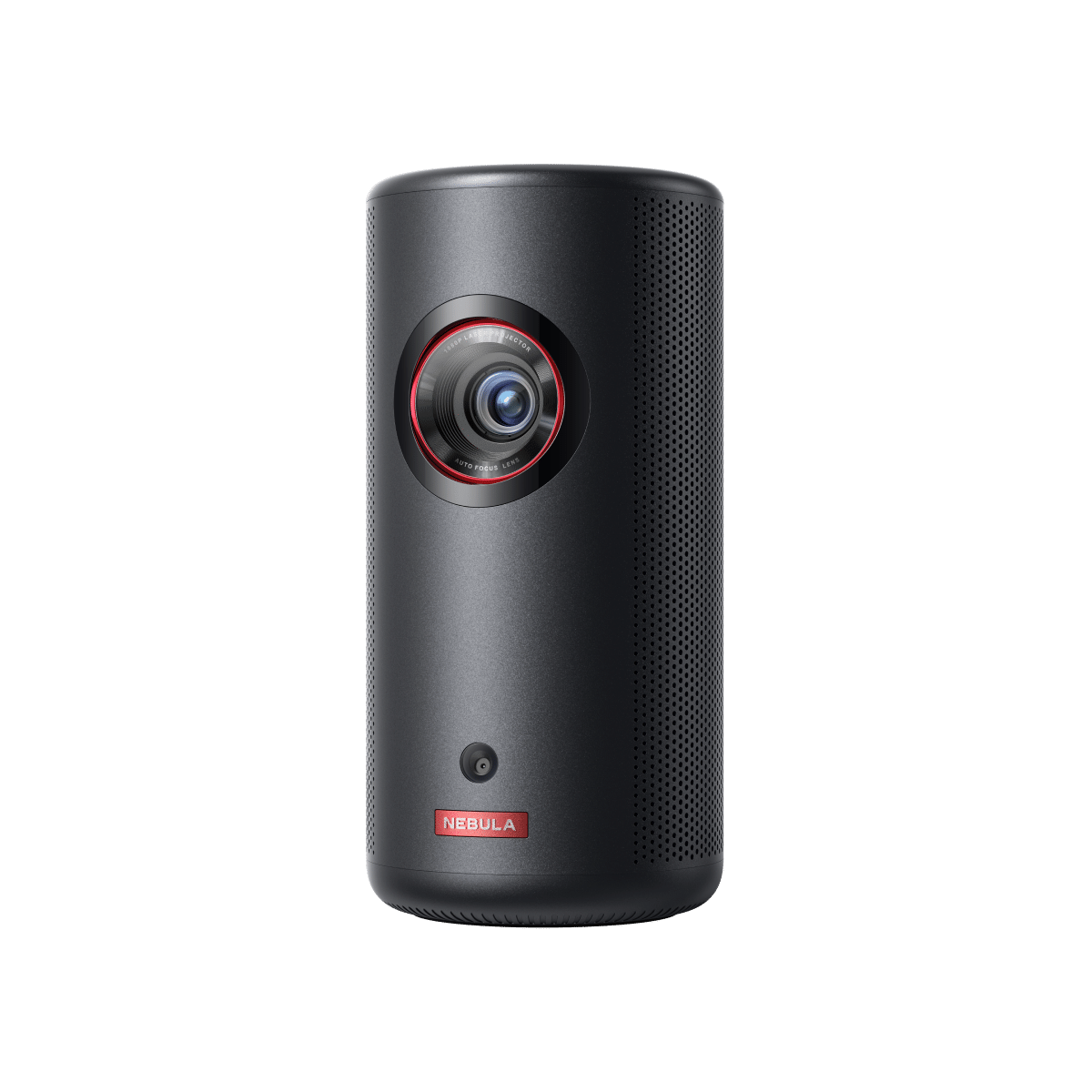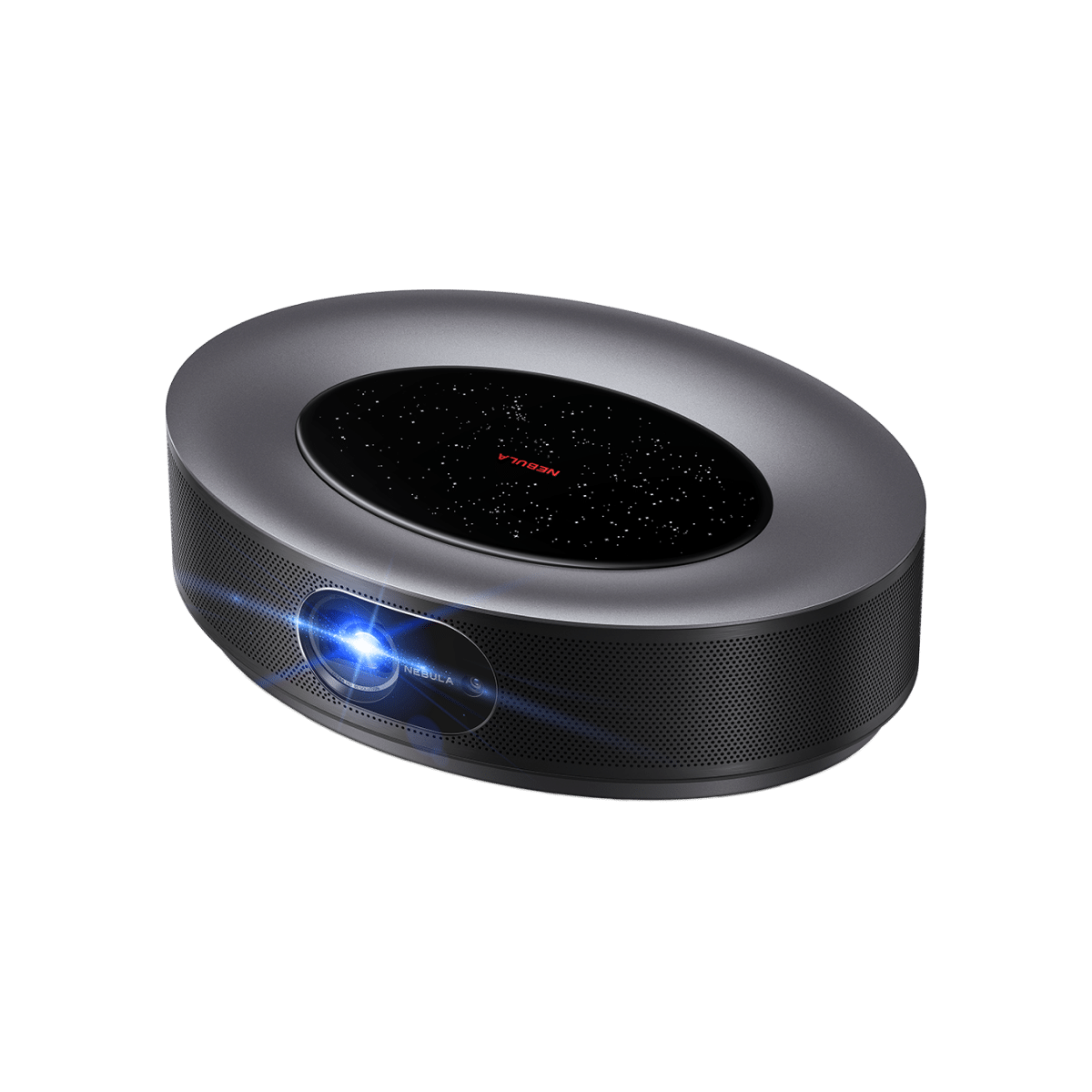Are you on the market for a projector and want to make sure that you buy the best one for your needs? Finding the perfect projector isn't as easy as it seems, which is why we are here to guide you through all of the important details associated with purchasing a projector. From using them in classrooms or at home to what features should be considered when buying, this blog will give you all of the information needed about what to look for in a projector so that you can make an informed decision. So dive right in and get started with this projector buying guide into all there is to know before picking up your new projector today!
What Do You Plan to Use the Projector for

Before delving into what to look for when buying a projector, it's essential to determine what your specific needs and use cases are. Projectors come in various types, each designed for different purposes. Here are some common applications:
Business and Presentation
If you need a projector for business meetings, presentations, or conferences, you'll want a device that excels in image clarity, brightness, and connectivity. Look for projectors with high lumen ratings and advanced connectivity options, such as HDMI and wireless capabilities, to ensure seamless presentations.
Education and Training
Educational settings require projectors that are not only bright and clear but also durable and easy to use. Consider projectors with long lamp life and interactive features for engaging teaching and training sessions.
Home Theater and Entertainment
For creating a home theater experience, picture quality is paramount. Opt for projectors with high resolution, contrast ratios, and color accuracy. Additionally, features like Netflix compatibility and Hi-Fi sound can enhance your entertainment experience, for example Capsule 3 Laser projector.
Gaming
Gamers require projectors with low input lag and fast refresh rates to enjoy a responsive gaming experience. Look for models with gaming modes and compatibility with gaming consoles.
Outdoor or Portable Use
If you plan to use the projector outdoors or need a portable solution, consider models that are compact, lightweight, and easy to set up. Battery-powered projectors or those with long power cords can be advantageous for outdoor events.
By identifying your specific needs, you can narrow down the type of projector that suits your purpose, making the selection process more manageable.
What to Look for in a Projector

Once you've determined your intended use for the projector, it's time to delve into the technical aspects and features that will impact your viewing experience. Here are the critical factors to consider on how to choose a projector:
1. Resolution:
Resolution refers to the number of pixels that make up the projected image. Higher resolution results in sharper and more detailed images. Common projector resolutions include:
- HD (720p): Suitable for basic presentations and casual home entertainment.
- Full HD (1080p): Ideal for high-definition content and home theaters.
- 4K Ultra HD: Offers the highest level of detail and is best for home theaters and high-end business presentations.
Choose a resolution that matches your content and budget, keeping in mind that higher resolutions typically come with higher price tags.
2. Brightness (Lumens):
Brightness is measured in lumens and determines how well the projector can display clear images in various lighting conditions. Consider the following when evaluating brightness:
- Low Light Environments: For dark rooms or controlled lighting, 800 to 1,000 lumens may suffice.
- Moderate Light: In spaces with moderate ambient light, aim for 1,500 to 3,000 lumens.
- High Light: Areas with significant ambient light require projectors with 3,500 lumens or more.
Select a brightness level that matches your intended environment to ensure vibrant and visible content.
3. Contrast Ratio:
The contrast ratio refers to the difference between the darkest and brightest parts of an image. A higher contrast ratio results in more vivid and lifelike visuals. Look for projectors with high native contrast ratios, or consider models with dynamic contrast enhancement technologies.
4. Aspect Ratio:
Aspect ratio determines the shape of the projected image. Common aspect ratios include 4:3 (standard), 16:9 (widescreen), and 2.35:1 (cinemascope). Choose an aspect ratio that suits the content you plan to watch, as well as the screen or wall space you have available.
5. Throw Distance and Screen Size:
The throw distance is the distance between the projector and the screen, affecting the size of the projected image. Calculate the throw distance based on your room size and desired screen size. Short-throw projectors are suitable for smaller rooms, while long-throw projectors are better for larger spaces.
6. Connectivity Options:
Modern projectors offer a variety of connectivity options to accommodate different devices. Common ports and features to look for include:
- HDMI: Essential for connecting laptops, Blu-ray players, gaming consoles, and more.
- VGA: Useful for older devices or computers.
- USB: For playing media directly from USB drives.
- Wireless Connectivity: Enables seamless screen mirroring and presentations from mobile devices.
Ensure that the projector you choose has the necessary inputs for your devices and connectivity preferences.
7. Lamp Life:
The lamp life of a projector bulb can vary significantly between models. Longer lamp life means fewer replacements and lower maintenance costs. Some projectors offer eco modes to extend lamp life by reducing brightness when full brightness is not necessary.
8. Portability and Mounting Options:
Consider the physical size and weight of the projector, especially if you plan to move it frequently. Some projectors are designed for ceiling mounting, while others are more suitable for tabletop use.
9. Audio Capability:
Evaluate the built-in speakers of the projector. While most projectors have integrated audio, they may not provide the best sound quality. External speakers or sound systems may be necessary for a more immersive audio experience.
10. Keystone Correction and Lens Shift:
Keystone correction helps adjust image distortion caused by projecting at an angle, while lens shift allows for vertical and horizontal adjustments. These features are valuable for achieving a perfectly aligned image.
11. Special Features:
Some projectors come with unique features such as 3D support, interactive capabilities, and smart functionalities. Consider whether these features align with your specific needs.
12. Brand and Model Reliability:
Research and read reviews to assess the reliability and reputation of the projector brand and model you're interested in. A reputable brand is more likely to offer good customer support and reliable products.
13. Warranty and Customer Support:
Check the warranty offered by the manufacturer and their customer support policies. A comprehensive warranty and responsive customer support can provide peace of mind in case of any issues with your projector.
14. Budget:
Set a realistic budget for your projector purchase. While it's tempting to opt for high-end models, there are excellent projectors available at various price points. Balance your requirements with your budget to find the best projector for your needs.
Selecting the right projector involves a careful balance of technical specifications, intended use, and budget considerations. By evaluating the factors we've listed above, you can make an informed projector buying decision that ensures an optimal viewing experience for your specific needs.
Buyers' Guide: Where to Buy a Projector

Now that you have a clear understanding of what to look for in a projector, the next step is to decide “where can I buy projectors.” There are various options available, each with its advantages and considerations. Let's explore some of the common buying channels:
Local Electronics Retail Stores:
Local electronics stores offer the advantage of physically examining and testing projectors before making a purchase. You can assess the image quality, size, and overall build of the projector in person. Additionally, you can seek advice from the in-store staff. However, local stores may have limited selection and potentially higher prices compared to online options.
Online Retailers:
Online retailers offer a vast selection of projectors, often at competitive prices. You can read customer reviews and compare different models easily. Online shopping provides convenience, but it may lack the in-person experience of testing the projector before purchase.
Specialized A/V Retailers:
Specialized audiovisual retailers often carry a wide range of projectors and related equipment. They may provide expert advice and installation services, making them a great choice for those looking for a comprehensive solution. However, specialized stores might have higher prices than general retailers.
Direct from Manufacturers:
Buying directly from the manufacturer can sometimes lead to discounts or exclusive deals. It's worth checking the official websites of reputable projector brands. One noteworthy online option for buying projectors is Nebula. When you visit Nebula's official website, you gain direct access to their extensive range of projectors, explore the entire product lineup, read detailed product descriptions, and make an informed decision based on your specific needs and preferences.
Conclusion
In conclusion, what to look for in a projector involves considering your specific needs, technical aspects, and budget constraints. Understanding factors like resolution, brightness, connectivity, and portability is essential for an informed decision. Explore various buying channels, including online retailers like Nebula, known for their reliability in the industry. Striking a balance between your requirements and budget ensures you find the ideal projector for your purpose, be it for work, education, entertainment, or gaming.
FAQ
What Projector Should I Buy?
The projector you should buy depends on your specific needs and use cases. Consider factors such as resolution, brightness, connectivity options, and budget. For business presentations, opt for a high-brightness projector with excellent connectivity. For home theater, prioritize resolution and contrast ratio for superior image quality. Gamers should look for low input lag and fast refresh rates.
What Specifications Should I Look for When Buying a Projector?
When buying a projector, consider the following specifications:
- Resolution: Choose a resolution that suits your content and budget.
- Brightness (Lumens): Match the brightness to your environment.
- Contrast Ratio: Higher ratios result in more vivid visuals.
- Throw Distance and Screen Size: Calculate based on room size and desired screen size.
- Connectivity Options: Ensure compatibility with your devices.
- Lamp Life: Longer life means fewer replacements.
- Audio Capability: Evaluate built-in speakers or plan for external audio.
- Keystone Correction and Lens Shift: Useful for image alignment.
- Special Features: Consider 3D support, interactive capabilities, and smart functionalities.
- Brand and Model Reliability: Research the reputation of the brand and model.
- Budget: Set a realistic budget to balance your needs and financial constraints.