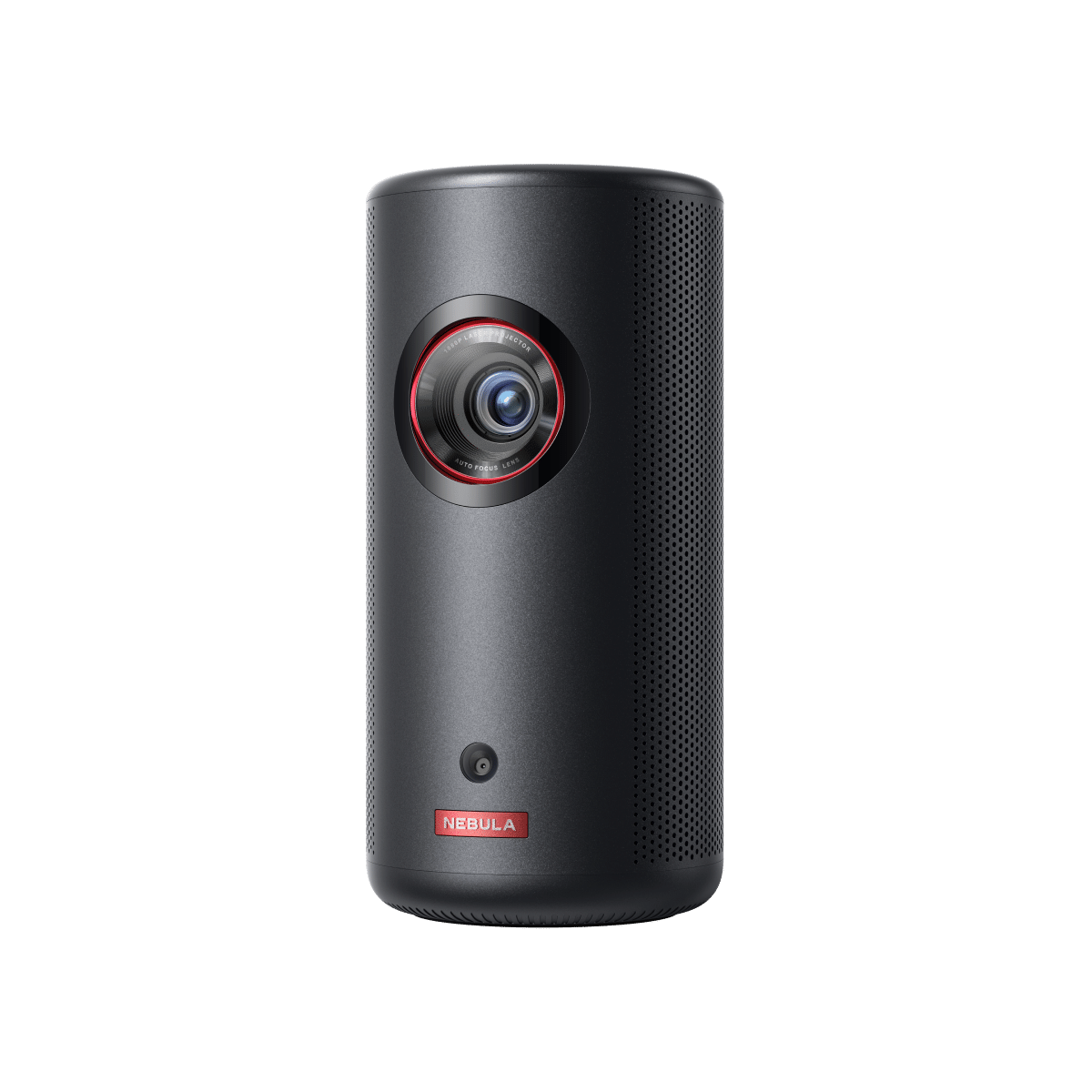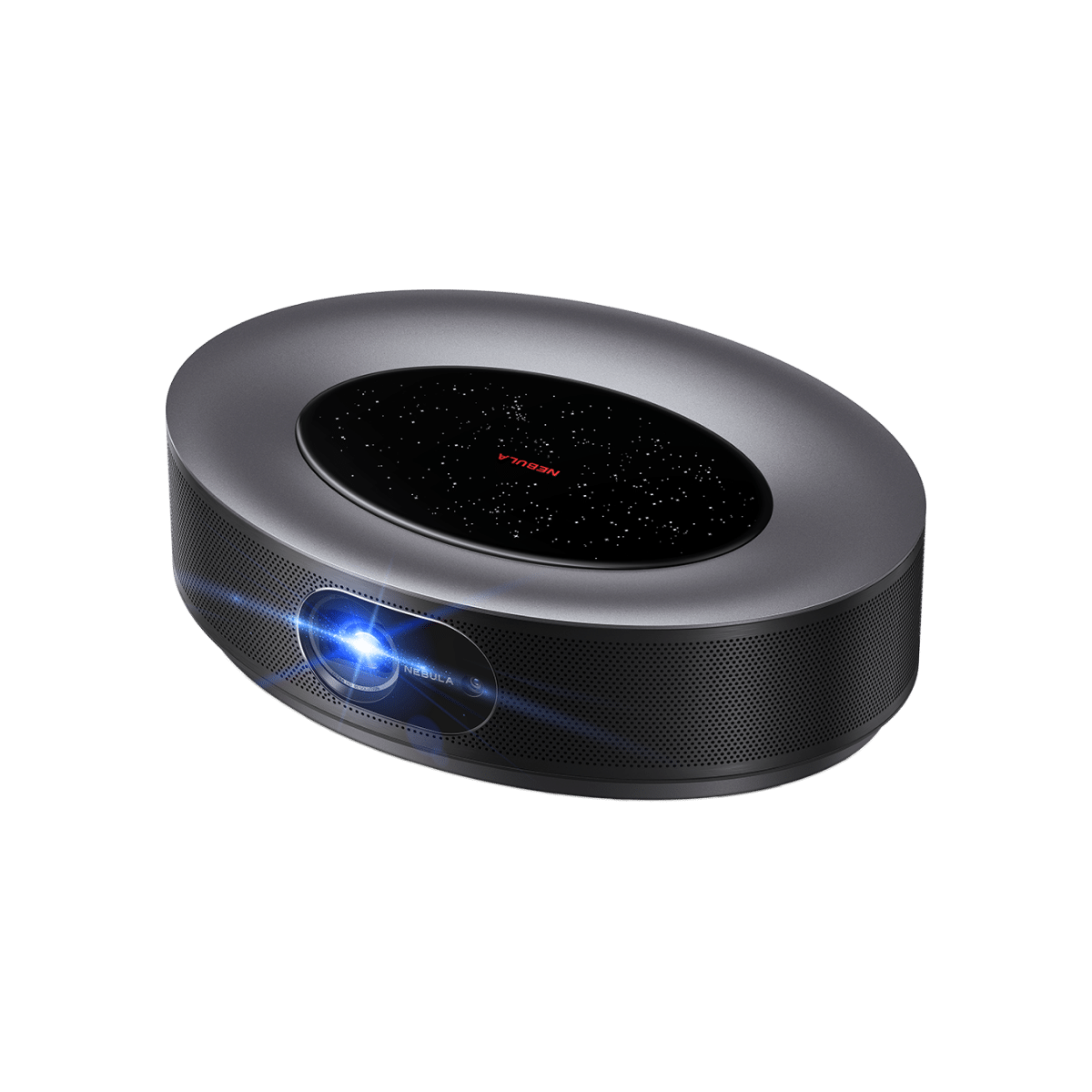When setting up a home theater or preparing for a key presentation, the color of your projector screen can significantly influence the quality of the displayed images. Traditionally, projector screens have been white, and many still prefer white screens for their brightness and color accuracy in controlled lighting conditions. However, black projector screens are gaining popularity, thanks to their ability to provide deeper blacks and richer colors in ambient light. So, which one should you choose? In this comprehensive guide, we delve into the strengths and weaknesses of both options to help you decide which projector screen is the best fit for your viewing experience.

Brief Understanding of Black and White Projector Screen
Before delving into the comparative analysis of black projector screen vs white projector screen, it's essential to understand the fundamental mechanics behind how they operate.
How Black Projector Screens Work?
Black projector screens, a newer innovation, absorb ambient light rather than reflecting it. This absorption reduces the washout effect from stray light, which can diminish the contrast of the projected image. Black screens are engineered to reflect only the projector's light, making the colors appear more saturated and the blacks deeper. They excel in environments where controlling ambient light is challenging, preserving image quality and contrast even with some room lighting.
How White Projector Screens Work?
White projector screens are the conventional choice, and they work by reflecting the projected light back to the viewers. They are known for their versatility and ability to provide excellent image quality in controlled lighting conditions. White screens are also favored for their ability to display vibrant colors and sharp images.
Black Projector Screen vs. White: What's the Difference?
Choosing between a black and white projector screen ultimately depends on your specific needs and the conditions of your viewing space. So, if you are torn between black or white screen for projector, do not worry. Let's break down the comparison to help you make an informed decision about black or white projector screen.
1. Contrast and Color Reproduction
- Black Screen: Black screens have a significant advantage in contrast. They are designed to absorb light rather than reflect it, enhancing the richness of black tones and improving the overall contrast ratio. The result is a more vivid image with colors that pop, ideal for high-definition and HDR content.
- White Screen: White screens, conversely, reflect light, which can make them more susceptible to washing out in ambient light, though in a dark room, they can still provide a crisp image with good color accuracy.
2. Ambient Light Handling
- Black Screen: Black screens excel in environments with some ambient light. The darker surface mitigates light penetration, maintaining image integrity, which makes it suitable for living rooms or spaces where total darkness cannot be achieved.
- White Screen: White screens, while competent in ambient light, tend to perform best in controlled lighting conditions, such as home theaters using projector on wall, where they can provide a bright, uniform image.
3. Viewing Angles
- Black Screen: Black screens, due to their light-absorbing qualities, have narrower optimal viewing angles, so the best picture is seen directly in front of the screen, diminishing as one moves to the side.
- White Screen: White screens offer a broader viewing angle, distributing reflected light across a wider area. This makes them a better option for group viewing in a home cinema setting.
4. Price and Affordability
- Black Screens: Black screens are a newer technology, often carrying a higher price tag due to their specialized materials designed to enhance picture quality in less-than-ideal lighting conditions.
- White Screens: White screens are more traditional and widely produced, making them generally more affordable and available in a variety of options.
5. Maintenance
- Black Screen: The darker surface of black screens may show dust and smudges more readily, potentially requiring more frequent cleaning.
- White Screen: Regular dusting with a microfiber cloth and gentle cleaning with appropriate solutions as recommended by the manufacturer.
Is a Projector on a Black Wall Better?
One common misconception is that painting your wall black for projecting onto black wall will provide the same benefits as using a black projector screen. While a black wall can certainly improve contrast compared to a white wall, it doesn't offer the same advantages as a dedicated black screen. Black screens are specially designed to absorb and control light in a way that walls cannot replicate.
When you have your projector on black wall, you might achieve some improvement in contrast, but you won't enjoy the same level of image clarity, sharpness, and color accuracy as you would with a dedicated black projector screen. Therefore, if you're seeking the best possible viewing experience, it's recommended to invest in a black projector screen rather than relying solely on a black wall.
Conclusion
When deciding between a black and white projector screen, consider the lighting in your room, your budget, and the type of content you'll be projecting. A black screen is preferable if your room has ambient light, as it enhances contrast and depth, making it ideal for a rich, cinematic experience with a smart projector that can adjust to varying light conditions. A white screen, however, is better suited for a controlled, dark environment where it can provide a bright, uniform picture and is generally more cost-effective. Matching your screen choice with a capable smart projector will ensure the best possible viewing experience tailored to your surroundings and viewing preferences.
Frequently Asked Questions
What Is the Best Wall Color for Projector?
The best wall colors for a projector encompass white, gray, and black, each serving different projection needs: white maximizes brightness for a vibrant image in a dark room, gray preserves color accuracy and enhances contrast in moderate ambient light, and black delivers superior contrast and depth of the image in various lighting conditions. The choice should be tailored to your projector's capabilities, your room's lighting, and your preference for the most visually satisfying experience.
Is a Projector Better on White or Black?
Whether a projector performs better on a white or black screen is contingent upon the ambient lighting of the room and the desired visual outcome. A white screen is typically preferred for environments with controlled lighting, providing a bright, vivid image, and it is also more budget-friendly. A black screen, however, excels in ambient light situations by offering superior contrast and deeper blacks, making it ideal for viewers who prioritize a theater-like experience.