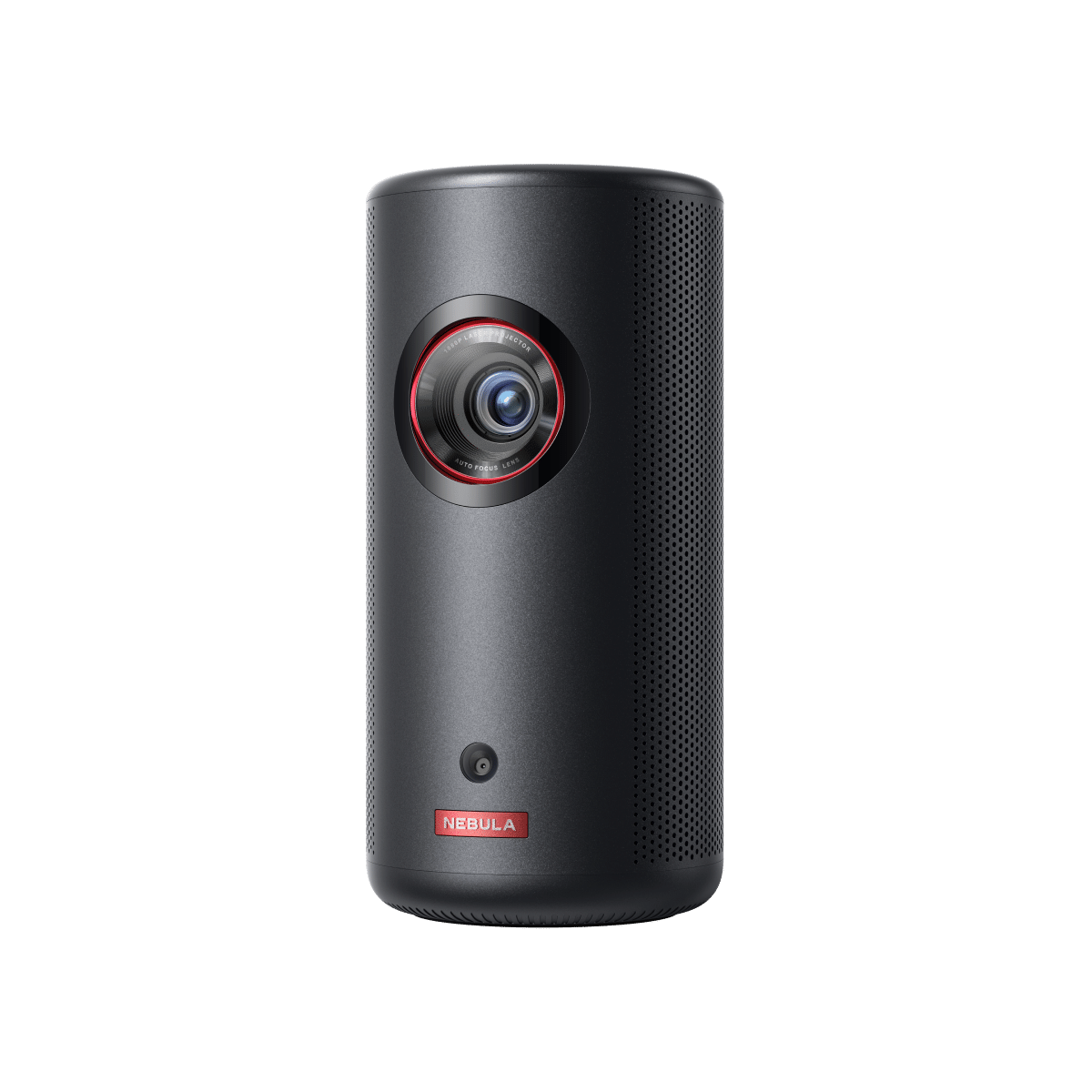Google TV marks a shift in how we interact with our televisions, blending the familiar with the innovative. It's not just a platform; it's a gateway to a vast world of content, from classic shows to the latest streaming sensations.
This post prods into the essence of Google TV, exploring its features, the range of available apps, and the popular shows that have defined its success. Now, what's Google TV?
What is Google TV?
Google TV, an advanced and intuitive smart television platform, has been redefining the way we engage with our home entertainment. What is a smart Google TV? Essentially, it's a seamless integration of the Android TV operating system with Google's sophisticated software enhancements. This innovative platform offers a personalized and content-centric viewing experience, making it more than just a regular smart TV.
At its core, what's Google TV represents is the next step in smart television technology. It amalgamates various streaming services, live TV, and a plethora of apps, all accessible through a single, user-friendly interface. Google TV's AI-driven recommendations system stands out by learning from your viewing habits, thus tailoring content suggestions to your personal tastes. This feature exemplifies the platform's commitment to delivering a genuinely smart and customized entertainment experience.
Google TV also excels in its integration with other Google services and devices. The synergy with Google Assistant allows for effortless voice commands, making it easier to search for content, control smart home devices, or even check the weather, all from your TV. Furthermore, with its compatibility with Chromecast, users can effortlessly cast content from their smartphones or tablets directly to their Google TV, bridging the gap between mobile and television screens.
In summary, what's Google TV is more than just a software layer; it's an ecosystem that harmonizes hardware, software, and user experience. Whether you're a movie enthusiast, a TV series binger, or someone who loves exploring different apps and games, a smart Google TV offers a comprehensive and engaging way to enjoy your favorite content. With its smart features, Google TV is transforming living rooms into dynamic entertainment hubs, catering to the diverse needs of modern viewers.
How Does Chromecast Work?
How does Google Chromecast work? Chromecast represents a streaming technology device that plugs into your TV's HDMI port, powered by a USB cable or AC adapter. Once connected to your WiFi network, it allows you to stream media from smartphones, tablets, and computers directly to your TV.
It operates as a conduit between your TV and your streaming source, be it a mobile app or a web browser, making streaming content more accessible and convenient.
- Setup: Simple and straightforward, requiring only a WiFi connection and a compatible device.
- Streaming: Casts content from various apps and websites.
- Mirroring Capability: Reflects your device's screen on the TV.
- Resolution Support: Offers up to 4K and HDR streaming capabilities.
- Control Options: Managed through Google Home app or voice commands via Google Assistant.
- Compatibility: Works with Android, iOS, Windows, and Mac devices.
How Much is Google TV
How much does Google TV cost? This is a common question among those looking to upgrade their home entertainment system. Google TV itself, as a smart platform, doesn't come with a direct cost. However, the total expense largely depends on the device and subscriptions you choose.
For hardware, if you opt for the Google Chromecast with Google TV, prices are usually in the range of $29.99 to $69.99. For an integrated experience, certain smart TVs from brands like Sony or TCL come with Google TV, but prices vary based on the model and size of the TV.
Regarding Google TV subscriptions, the platform offers access to numerous streaming services. While Google TV doesn’t have its own subscription fee, you might need to pay for individual subscriptions to streaming services like Netflix, Hulu, or YouTube TV. These services have their own monthly fees, which can add up depending on how many you subscribe to.
In summary, the cost of enjoying Google TV is twofold: the initial investment in a compatible device and the ongoing cost of any streaming subscriptions you choose. This flexibility allows you to tailor your setup according to your budget and viewing preferences.

How to Get Google TV
With multiple avenues available to access this innovative platform, users can choose the method that best aligns with their lifestyle and device preferences.
There are several ways to access Google TV:
- Smart TVs with Built-in Google TV: For a seamless experience, select smart TVs come pre-installed with Google TV. This integration means you can enjoy the platform's features directly from your TV, without needing additional hardware.
- Chromecast with Google TV: This popular option involves a small device that plugs into your TV’s HDMI port. Chromecast with Google TV transforms any TV into a smart TV, offering an easy and affordable way to access Google TV's extensive features.
- Google TV App: Wondering is Google TV on my phone? Yes, it is! The Google TV app is available for free on the Play Store or App Store, bringing the Google TV interface to your mobile device. This app allows you to browse content and manage your watchlist from your phone or tablet, enhancing your viewing experience.
- Other Streaming Devices: In addition to the aforementioned options, there are other streaming devices that come equipped with Google TV. For instance, a compatible Google TV Projectoroffers Google TV as part of its system, allowing for a flexible and immersive viewing experience. Among these, certain Nebula projector models stand out, especially the Nebula Capsule 3 and Mars 3 Air. These models has Google TV integrated, effectively combining the portability of a projector with the smart features of Google TV.
Each of these methods offers a distinct approach to accessing Google TV, catering to various user needs. Whether you prefer watching on a big screen with a smart TV, streaming on the go with the Google TV app on Android, or using a projector for an impromptu movie night, Google TV's flexibility ensures that there's an option for everyone.

Google TV Apps List
Google TV supports a wide range of streaming apps and services. Some of the key apps available on the platform include:
|
ABC |
Amazon Prime Video |
AMC |
|
Apple TV+ |
A&E |
BET+ |
|
Brown Sugar |
Comedy Central |
Crackle |
|
Crunchyroll/Funimation |
Discovery+ |
Disney+ |
|
Epix Now |
FlixLatino |
Fox Now |
|
Freevee |
Fubo |
Globoplay |
|
Zee5 |
HayStack News |
HBO Go |
|
History |
Hulu |
iQIYI |
|
Kocowa |
Lifetime |
Max |
|
MGM+ |
MTV |
NBC |
|
Pantaya |
Paramount+ |
Peacock |
|
Philo |
Plex |
Pluto TV |
|
Red Bull TV |
Showtime |
Sling TV |
|
Starz |
TBS |
The CW |
|
TNT |
Tubi TV |
Viki/Rakuten |
|
VH1 |
YouTube |
YouTube TV |
Popular Google TV Shows
In 2023, Google TV featured several popular TV shows that captivated audiences. Some of the most-watched shows include:
|
The Last of Us (HBO) |
Wednesday (Netflix) |
|
Kaleidoscope (Netflix) |
King the Land (Netflix) |
|
The Glory (Netflix) |
That '90s Show (Netflix) |
|
The Fall of the House of Usher (Netflix) |
Shadow and Bone (Netflix) |
|
The Crown (Netflix) |
Stranger Things (Netflix) |
|
Squid Game: The Challenge (Netflix) |
The White Lotus (HBO) |
|
Succession (HBO) |
The Morning Show (Apple TV+) |
|
Poker Face (Peacock) |
Barry Season 4 (HBO/Sky Atlantic) |
|
I’m a Virgo (Prime Video) |
The Gallows Pole (BBC) |
|
Blue Lights (BBC) |
Blood Coast (Netflix) |
|
CoComelon (Netflix) |
HBO Documentaries (HBO) |
|
The Bear (Hulu) |
Poker Face (Peacock) |
|
Succession (HBO) |
The Morning Show (Apple TV+) |
|
Barry Season 4 (HBO/Sky Atlantic) |
The Fall of the House of Usher (Netflix) |
These shows span various genres, demonstrating the diverse content available on Google TV.
Conclusion
With Google TV, it's clear that this platform goes beyond simply a technological advancement—it's a reflection of our evolving viewing habits. Google TV is redefining the television experience, offering something for every viewer.
Regardless if you're a movie buff, a serial binge-watcher, or a casual viewer, Google TV has transformed the way we discover and enjoy content.
FAQ
Is Google TV Free?
Yes, Google TV is free to access and is built into select TV or streaming devices at no additional cost. You can also download the Google TV mobile app for free from the Play Store or App Store to enhance your viewing experience on compatible devices. While Google TV itself is accessible without a fee, keep in mind that additional costs may apply for certain apps, content, or streaming services that you choose to use within the Google TV platform. Additionally, your internet service provider may charge for data usage when streaming content, so it's essential to consider those potential expenses as well.
Is Netflix on Google TV?
Yes, Netflix is available on Google TV. You can easily install the Netflix app from the Google Play Store on your Google TV device. Once installed, you can log in to your Netflix account and enjoy the extensive library of movies, TV shows, and documentaries that Netflix offers. Google TV is designed to be compatible with various popular streaming services, including Netflix, making it convenient for users to access their favorite content seamlessly. Keep in mind that you'll need a Netflix subscription to use the service, as it is not included for free with Google TV.