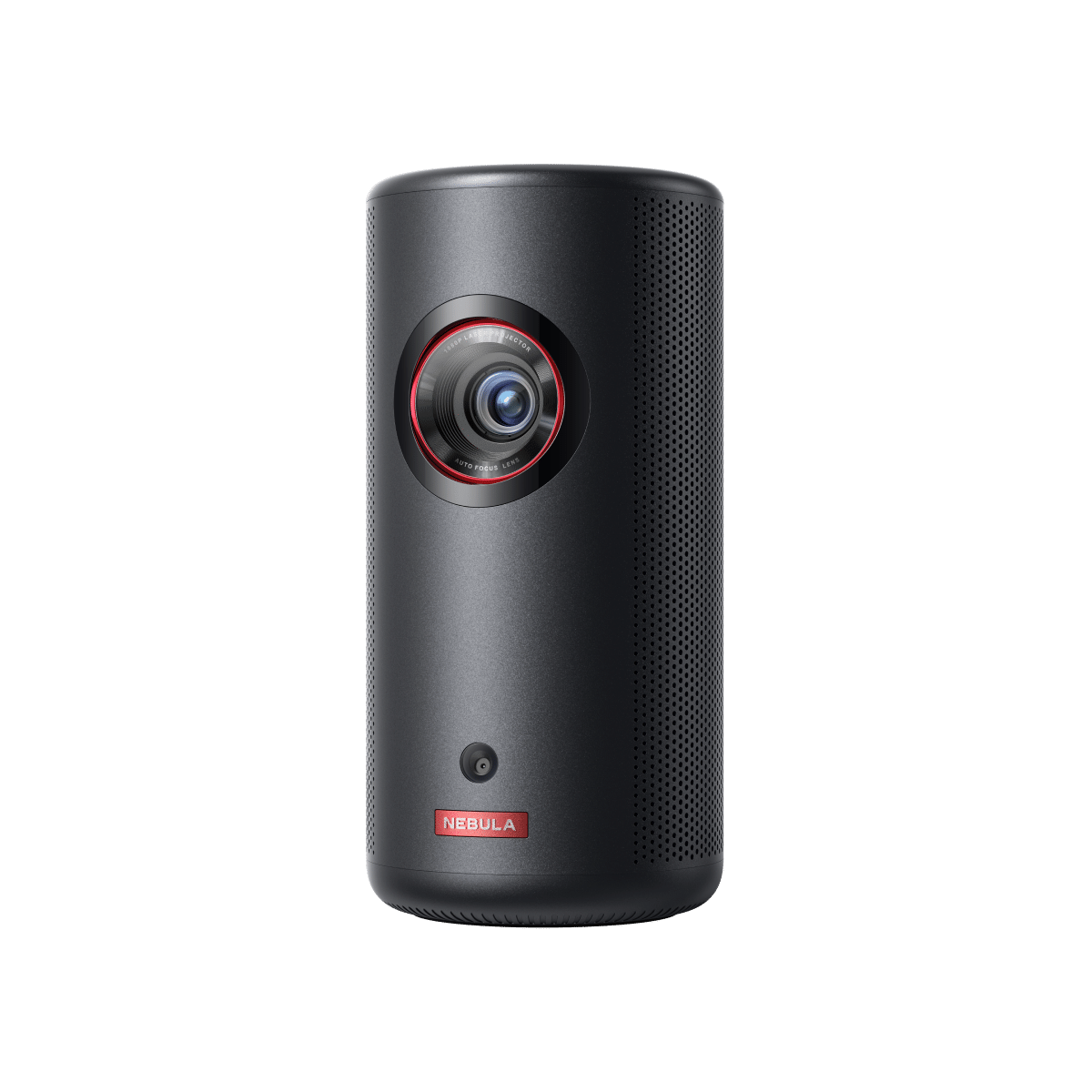
Capsule 3 Laser | Mini Portable Laser Projector
Hot

Cosmos Laser 4K | Portable 4K Laser Projector
Hot

Capsule 3 (New) | Mini 1080p Projector for TV
New
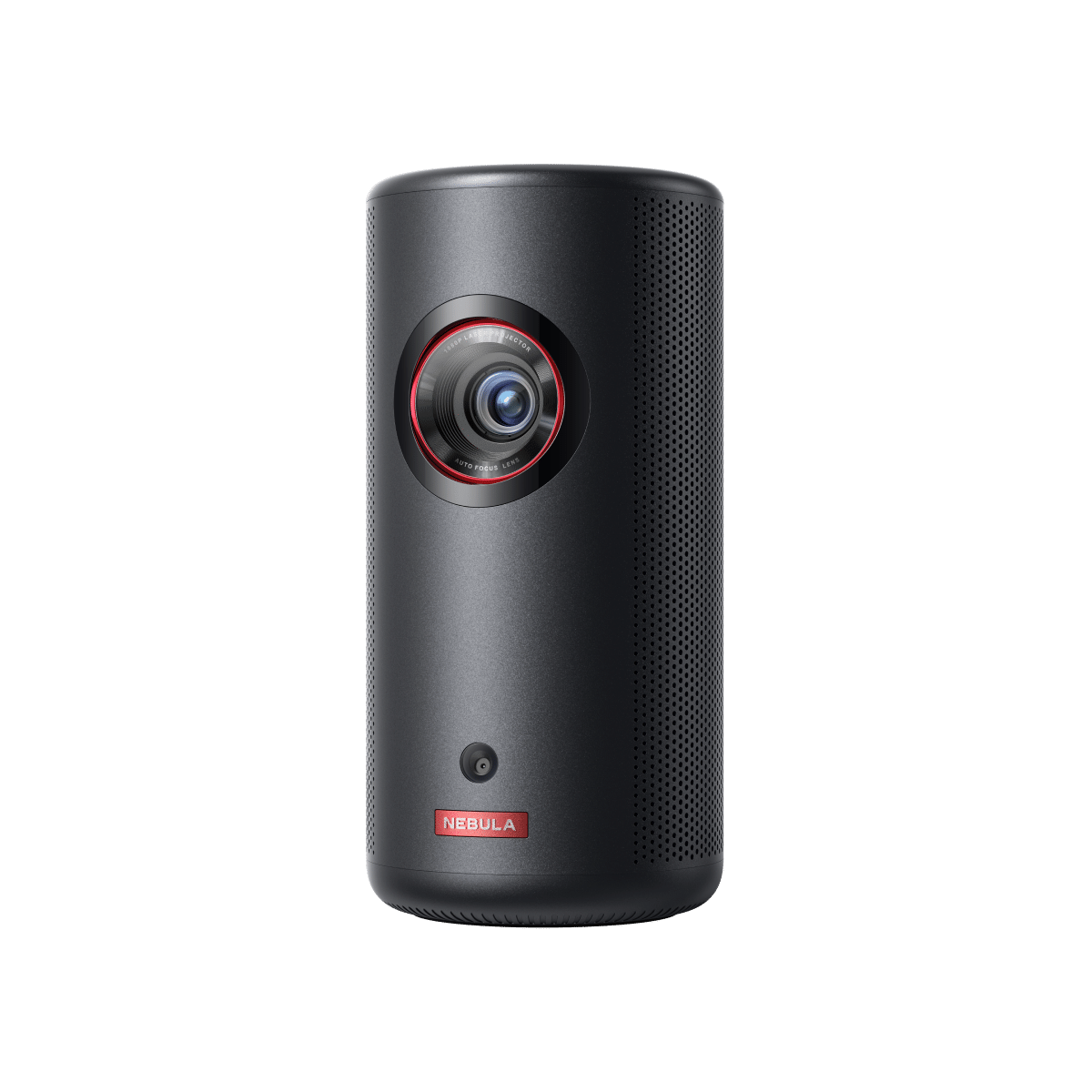
Capsule 3 Laser | Mini Portable Laser Projector
Hot

Capsule II | Mini HD Projector with Android TV

Capsule Max | Mini DLP Projector for Home

Capsule | Mini Projector for Home Entertainment

Mars 3 Air | Portable Google TV Projector
New

Cosmos Laser 4K | Portable 4K Laser Projector
Hot

Mars 3 | Portable Outdoor Projector for Day and Night
Hot
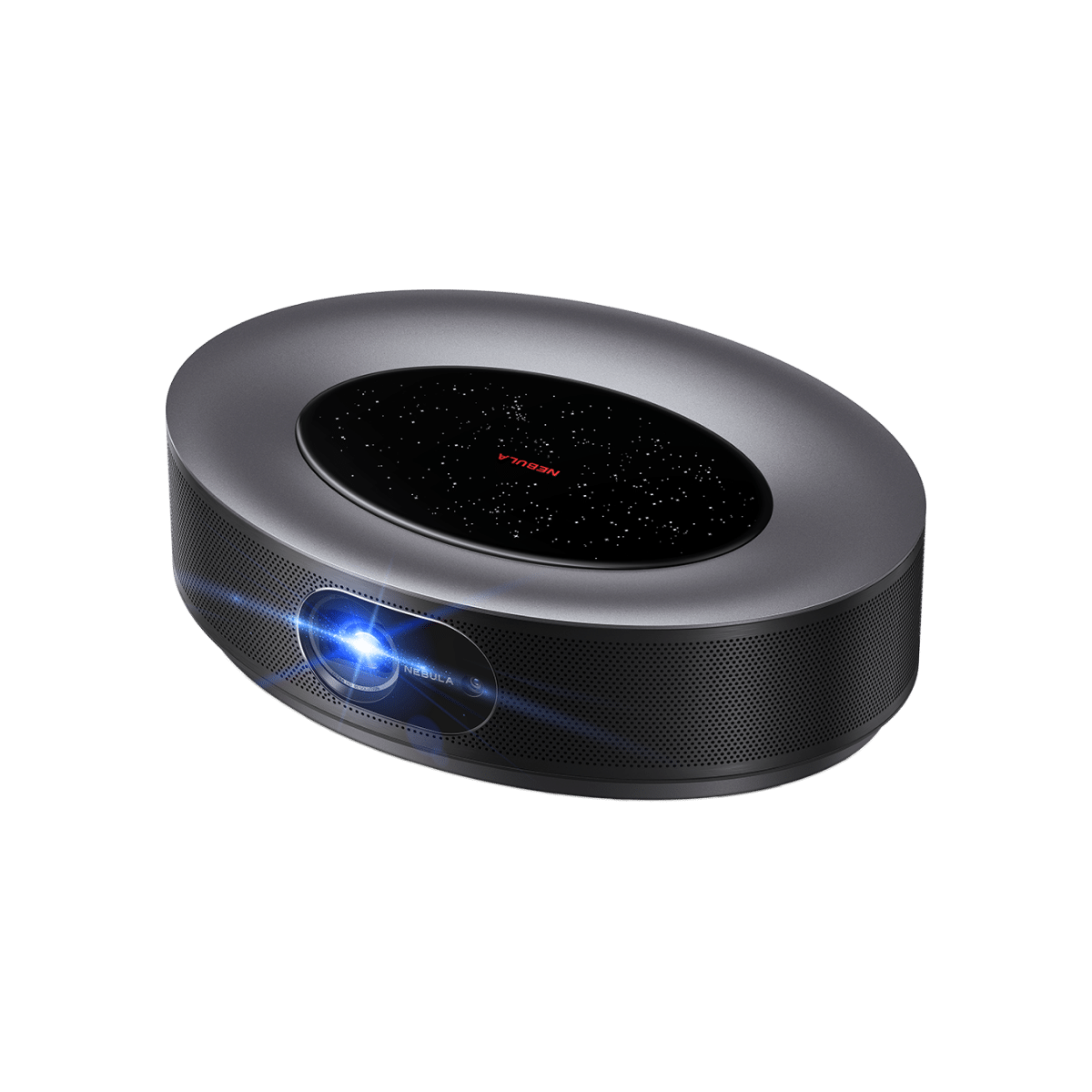
Cosmos Max | Portable 4K Projector for Home Theater

Cosmos | Portable Smart Projector for Movies

Solar Portable
Search our shop
USB port projectors are simplified projection solutions designed to effortlessly connect with all your electronics, eliminating complex setups involving multiple cables and adapters. Unlock a new level of compatibility and convenience with Nebula's USB projector collection and relish the hassle-free projection from your laptops, smartphones, tablets, and more.
Our collection showcases a range of advanced projectors with USB ports, including USB-powered projectors that recharge through Type-C ports. Upgrade your day-to-day projection scenarios with the power of USB connectivity. Experience the freedom of impromptu meetings with our USB laptop projectors, simplifying the connection process and enabling seamless sharing of new ideas directly from your laptop. Turn the large screen into a canvas for group entertainment with our USB phone projectors. Elevate your social gatherings by enabling everyone to share and engage with captivating content from their phones. Embrace the magic of outdoor movie nights with our USB mini projectors. Whether you're camping beneath the stars, hosting a backyard party, or enjoying a leisurely picnic, these USB portable projectors effortlessly transform any setting into a hub of entertainment for your loved ones. Furthermore, our projectors also boast bright and clear images, autofocus and keystone correction, built-in speakers, and even a variety of smart features.
In essence, USB for projectors offers a gateway to enhanced connectivity and boundless entertainment possibilities. Whether it's the convenience of USB projectors for laptops or phones or the enchantment of small USB projectors for outdoor leisure moments, these USB projectors enrich every setting and occasion. Explore Nebula's USB projector collection and find the perfect plug-and-play solution for your needs.
Welcome to Nebula!
We're sending you an exclusive 10% discount code for any projector on our online store.
