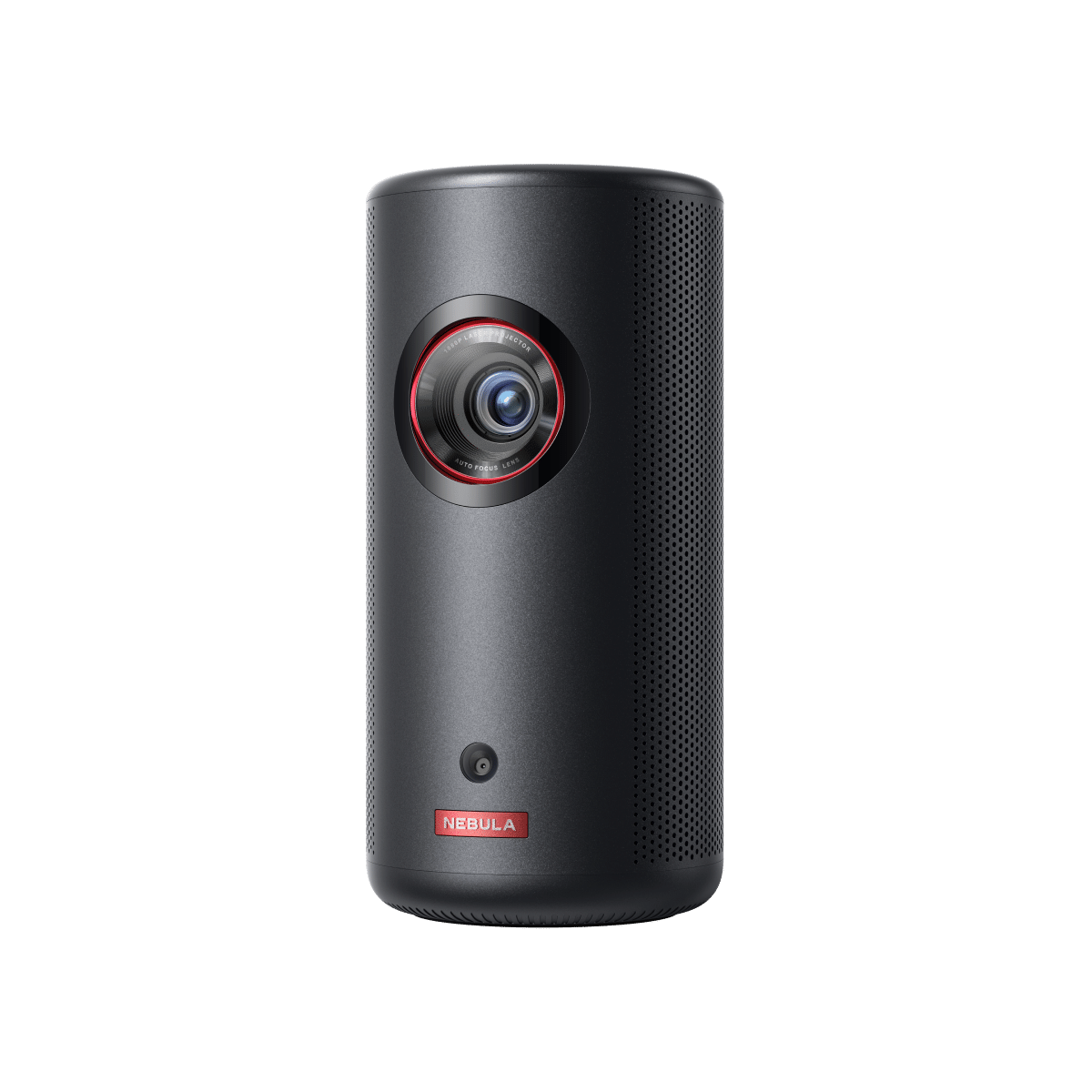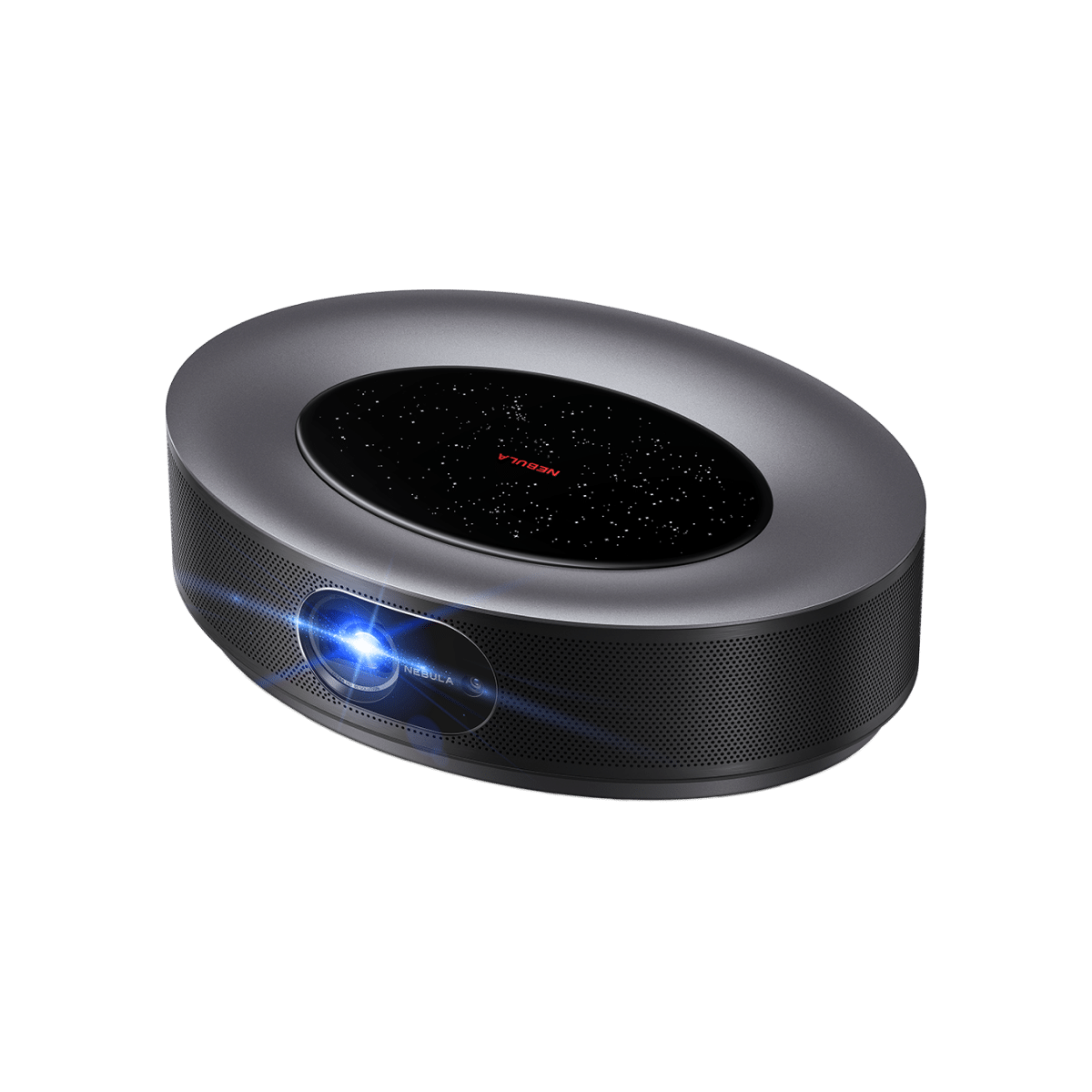Looking to bring the experience of a movie theater home? Embrace the world of DIY and learn how to make a projector using just a few common materials around the house. This guide will take you through the essential components required for this creative project and the steps to assemble these elements seamlessly, resulting in a fully functional DIY movie projector. Let's start and embark on this exciting learning journey, discovering the core behind the magical world of a DIY projector.
How to Make a Projector
Creating your own projector is a fun and affordable way to bring a cinema experience into your home. This DIY phone projector can be made using simple materials found around the house or easily purchased from local stores. The following guide will walk you through the step-by-step process of how to make a homemade projector.
What You'll Need
-
Smartphone
-
Magnifying glass
-
Rectangular cardboard/shoe box
-
Thick black matte paper (or brush and paint as an alternative)
-
Glue and tape (regular or double-sided)
-
Cutter or scissors
-
Mirror
-
Ruler
-
Pencil
-
Protractor (optional)
DIY Projector Steps
Step 1: Carve Your Box
The first step in how to make a DIY projector is to select a rectangular cardboard box that fits the width of the magnifying glass and is big enough to hold your smartphone. With a pencil and ruler, draw a circle on one side of the box to match the size of the magnifying glass. Use a precision cutter or scissors to cut the circle out.
Step 2: Blacken the Box
The next step in how to make projector at home is to prevent light from reflecting inside the box. Cover the inner walls/partitions of the box with black matte paper (or paint the walls black). Attach the paper using tape or glue, making sure to cover every surface.
Step 3: Position the Lens
Insert the magnifying glass into the circular hole you created in step 1, ensuring that the convex side of the lens faces outward. Secure the lens in place using tape.
Step 4: Craft Lens Support
This fourth step on how to make a projector with your phone is crucial. In order to maintain the right distance between the magnifying glass and your smartphone, create a support for the lens using leftover cardboard pieces. Measure and cut the cardboard accordingly, place it inside the box as a support shelf, and secure it with tape or glue.
Step 5: Align the Mirror
In how to make a homemade projector with a mirror, the mirror is used to correct the image orientation, which is inverted by the lens. Place the mirror diagonally inside the box on the support you built in step 4, adjusting the angle to reflect the smartphone screen towards the magnifying glass. A protractor can be used to estimate/measure the angle for precise placement.
Step 6: Modify the Lid
To turn phone into projector and create a stable platform, cut a rectangle out of the box’s lid, leaving the sides and a central support strip intact. This creates a cradle for your smartphone to rest upon.
Step 7: Add the Final Touches
Cover the remaining exposed areas of the box, including the lid, with black matte paper (or paint) to prevent any additional light reflection. Seal any gaps or openings where light may leak through with tape.
Step 8: Begin the Show
For the final step on how to make a phone projector, place your smartphone on the cradle you created in step 6, with the screen facing the mirror. Adjust the position of the smartphone to focus the image on the wall or screen you're projecting onto. For the best clarity, ensure the room is dark and the projection surface is flat and white, if possible. Start your video and enjoy your homemade projector!
Easier Choice: Get a Nebula Projector
Nebula movie projector brings the cinematic experience into the comfort of your home. One of the best recommendations for those seeking an easier choice is the Nebula Solar Portable 1080p projector. Its main features are designed to provide a captivating and immersive home viewing experience.
-
Stunning Visuals: The Solar 1080p delivers exceptional image quality through its Full HD 1080p resolution, a 120-inch display, and 400 ANSI lumens of brightness. Furthermore, it supports HDR10 technology, ensuring that the visuals are lifelike and captivating.
-
Immersive Audio: Equipped with Dolby Digital Plus and a 2x3W speaker, Solar Portable 1080p projector delivers rich, room-filling audio. Its sound system is so powerful that it even doubles as a Bluetooth speaker.
-
Android TV 9: Solar Portable projector offers personalized entertainment with over 5,000 apps to choose from, including popular options like YouTube, Hulu, Twitch, and more. You can also mirror media content from your smartphone or other devices. To ensure peak performance, please update to the latest firmware.
-
Adaptable for Any Space: Designed to fit seamlessly in your living area, Nebula Solar Portable features digital zoom capability, enabling you to adjust the image size without moving the projector. Simply use the remote control for convenient adjustments.
Conclusion
So, you're just a few clicks away from transforming your room into a dazzling cinema paradise! With everything you need to know about how to make a projector, or the option to grab a versatile Nebula projector for a mesmerizing movie-night experience, unforgettable memories with family and friends have never been closer. Assemble your DIY projector kits or unbox a Nebula; it's showtime!
FAQ
Below are some frequently asked questions about how to make a projector.
Can I use my phone as a projector?
Yes, you can surely use your phone as a DIY projector. All you'll need is a shoebox, a magnifying glass, some tape, and your smartphone. This simple method involves positioning the magnifying glass at one end of the box (to act as the lens) and your phone inside at the opposite end, with the screen facing the lens. Adjust the phone until you get the best focus on the surface you project upon.
Why is my homemade projector image upside-down?
Your homemade projector's image is upside down because of how light travels through the magnifying glass. Light rays cross when passing through a convex lens (like your magnifying glass), inverting the image they carry. This is a basic property of optics, and it is the same reason why commercial projectors also initially produce inverted images, though they use additional lenses or mirrors to rectify the image before it's projected.
How can I make my projector clearer?
There are a few ways to improve the clarity of your homemade projector. (1) Ensure the magnifying glass (or lens) and your phone screen are as clean as possible; smudges can distort the image. (2) Adjust the distance between your phone and the lens until you find the sharpest image. Each phone and lens will require a different distance. (3) Use your phone's brightness settings to make the image as bright as possible. Lastly, ensure that the room is as dark as possible as ambient light can wash out the projected image.