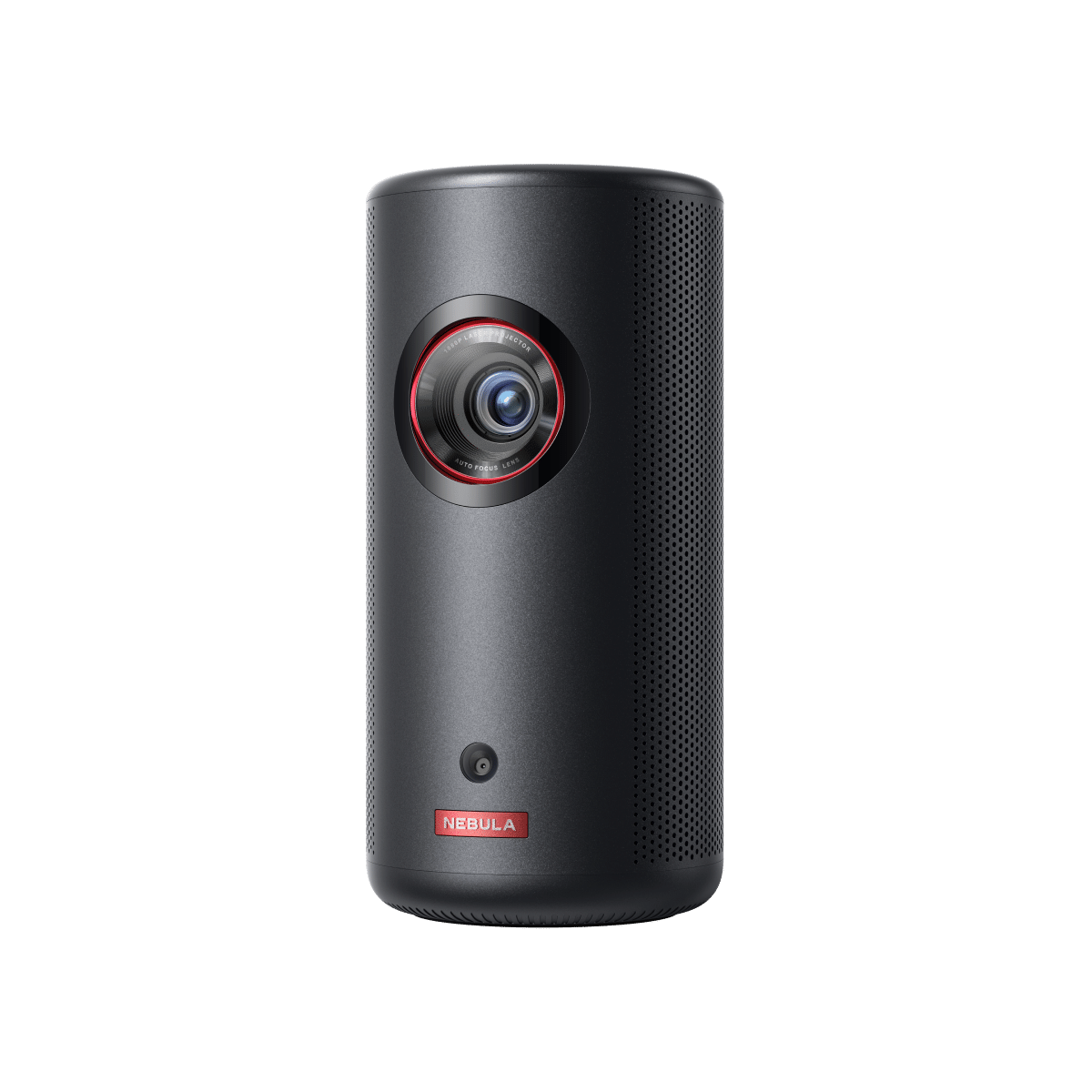
Capsule 3 Laser | Mini Portable Laser Projector
Hot

Capsule 3 (New) | Mini 1080p Projector for TV
Hot

Mars 3 | Portable Outdoor Projector for Day and Night
Hot

Mars 3 Air | Portable Google TV Projector
Hot

Mars II Pro | Portable Bluetooth Projector

Cosmos Laser 4K | Portable 4K Laser Projector
Hot
Search our shop
A projector for a computer creates a large and clear display, increasing the visibility of your content and providing an immersive visual effect for your audience. It is widely used in various settings like business, education, and entertainment, making it a versatile gadget in modern offices and homes.
If you are looking for the ultimate desktop projectors, Nebula is just what you need. Featuring a stellar range of computer projectors of surpassing craftsmanship, they won’t let you down. For resolution, our PC projectors can deliver up to 4K UHD quality that impeccably reproduces every detail of visual media content, making them perfect image and video projectors. For brightness, the 2200-lumen laser light of our projector for computer presentations makes every page of your presentation shine even if in daylight. Moreover, setup is easy, and connectivity options are many, enabling you to connect our projector for PC to your computer via USB, HDMI, Wi-Fi, or Bluetooth, create the perfect-sized screen, or even wow your audience with the 150-inch or 200-inch graphics all in a matter of seconds. But if you think portability is traded for performance in our projector for laptop presentations, you are wrong. In fact, we boast a collection of small projectors for PowerPoint and more presentations that can leave big impressions with their extraordinary performance. In short, Nebula’s projectors for computer screens revolutionize your presentations in unprecedented ways. Check out Nebula portable projector for presentations and let amazement happen today!
Welcome to Nebula!
We're sending you an exclusive 10% discount code for any projector on our online store.
