Buying Guide

The Best Budget Gaming Projector 2024: Top Picks
Gaming projectors offer a fun and affordable way to enjoy your favorite games on a big screen, making them perfect for casual gamers who want an immersive experience without spending...
The Best Budget Gaming Projector 2024: Top Picks
Gaming projectors offer a fun and affordable way to enjoy your favorite games on a big screen, making them perfect for casual gamers who want an immersive experience without spending...

Top Picks of Smart Projector with Built-In Apps...
Imagine cozying up on a Friday night, lights dimmed, and your favorite show ready to roll without ever needing a clunky streaming device or messy cables. Sounds too good to...
Top Picks of Smart Projector with Built-In Apps...
Imagine cozying up on a Friday night, lights dimmed, and your favorite show ready to roll without ever needing a clunky streaming device or messy cables. Sounds too good to...

Best Budget Home Theater Projectors of 2024 for...
Who says you need to drop a fortune to get that big-screen movie magic at home? The best budget home theater projectors are here to save your wallet and still make...
Best Budget Home Theater Projectors of 2024 for...
Who says you need to drop a fortune to get that big-screen movie magic at home? The best budget home theater projectors are here to save your wallet and still make...

The Ultimate Guide to the Best Projectors for t...
As the 2024 Olympics approach, it’s time to gear up for an unparalleled viewing experience. Sports fans know that the best way to watch the Olympics is with a projector. So, we're...
The Ultimate Guide to the Best Projectors for t...
As the 2024 Olympics approach, it’s time to gear up for an unparalleled viewing experience. Sports fans know that the best way to watch the Olympics is with a projector. So, we're...
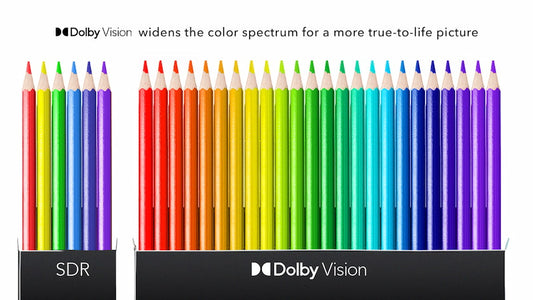
What Is Dolby Vision? Everything You Need To Know
Have you heard about Dolby Vision and its game-changing benefits for home entertainment? In this blog, we explore Dolby Vision meaning and how Dolby Vision elevates visual quality with stunning color, contrast, and brightness, learning about...
What Is Dolby Vision? Everything You Need To Know
Have you heard about Dolby Vision and its game-changing benefits for home entertainment? In this blog, we explore Dolby Vision meaning and how Dolby Vision elevates visual quality with stunning color, contrast, and brightness, learning about...

What Is Dolby Audio and How Do You Get It
Imagine watching your favorite movie with rich, crystal-clear sound that brings every scene to life. That's the magic of Dolby Audio. This advanced audio technology enhances your listening experience by...
What Is Dolby Audio and How Do You Get It
Imagine watching your favorite movie with rich, crystal-clear sound that brings every scene to life. That's the magic of Dolby Audio. This advanced audio technology enhances your listening experience by...