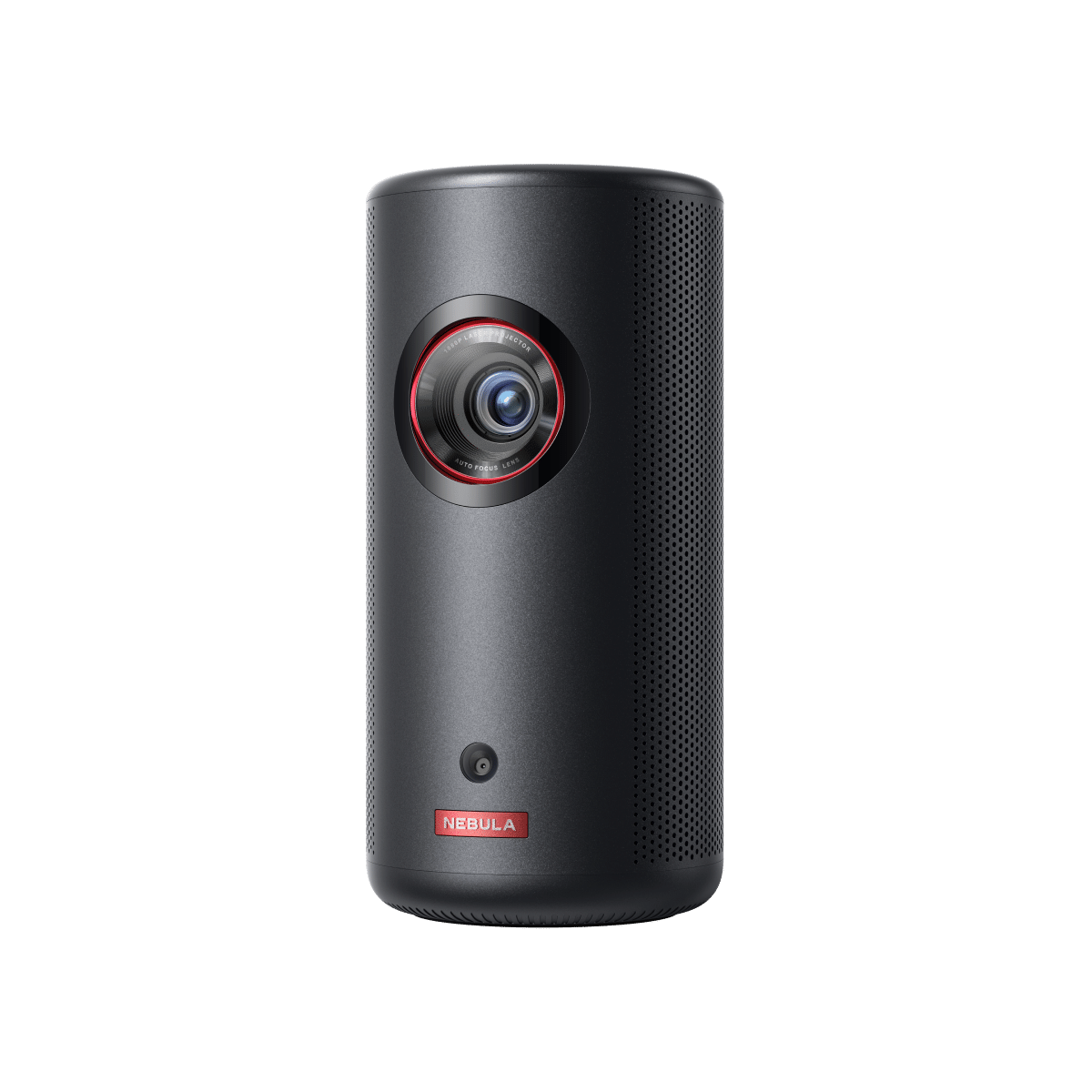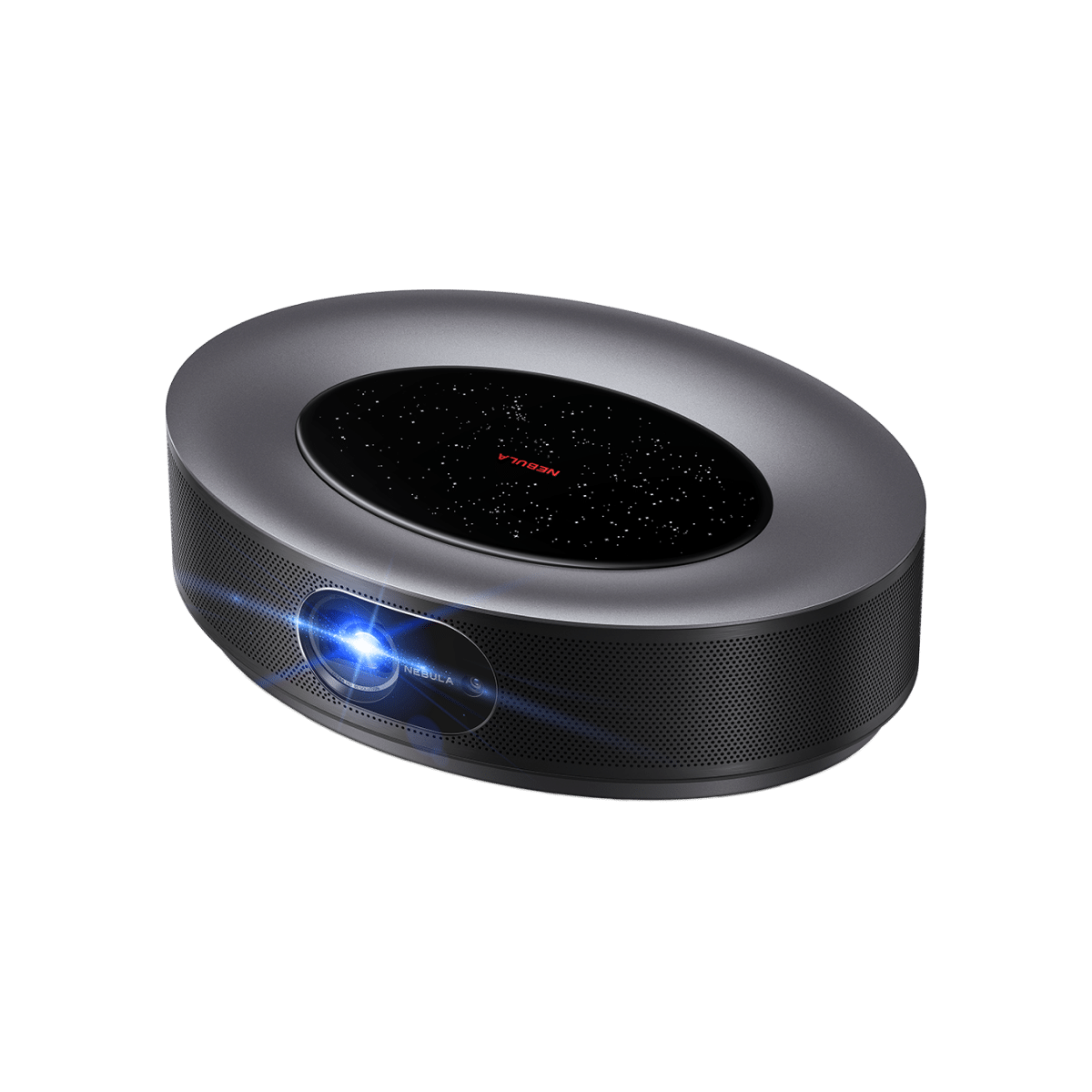Projectors have become a staple in our modern lives, whether for business presentations, educational purposes, or home entertainment. However, achieving the perfect image quality hinges on proper projector focus. Failing to focus your projector correctly can result in blurry, distorted visuals that can be a significant hindrance to your intended message or enjoyment. In this comprehensive guide, we'll walk you through the essential steps of how to focus a projector. We'll also introduce some best autofocus projectors that make focusing no longer troublesome. Say goodbye to fuzzy images and hello to sharp, vibrant displays with our step-by-step instructions now!

How to Focus a Projector
There are two primary methods of how to adjust a projector: manual focus and automatic focus. We’ll introduce them respectively in the following part.
Manual Focus
Manual focusing is a hands-on approach that allows you to fine-tune the projector focus image to perfection. It provides more control and is useful when precise adjustments are needed. Here are the detailed steps to perform a manual focus:
Set up Your Projector: Position your projector in the correct location. Make sure it is placed on a stable surface to help focus. Connect the projector to your content source.
Adjust the Lens: The next step is to manually adjust the lens. Most projectors have a focus ring or lens barrel that can be rotated. Gradually turn the focus ring while keeping an eye on the projected image, and stop when the image becomes clear and sharp. For Nebula projectors, you can press and hold the menu button on the remote to trigger autofocus, then manually use the volume+/- button to adjust the projected image.
Save the Change: After focusing the projector, make sure to save the changes so that your projector will stay focused the next time you use it.
Autofocus
Autofocus is an advanced and convenient feature in many new projectors nowadays. Compared to manual focusing methods, it saves users the effort of manually turning the focus ring on the projector lens, making it a great option for quick and hassle-free setups. The steps for autofocus are outlined as follows:
Activate Autofocus: Depending on your auto adjusting projector model, you may need to press a button or navigate through the menu to initiate autofocus. For example, the autofocus function of Nebula Capsule Max can be activated by accessing Settings > Projector > Auto Focus Correction to turn it on, or pressing the menu button for 2 to 3 seconds.
Wait for Calibration: After autofocus is activated, the self adjusting projector will then automatically adjust the focus by analyzing the input source when any device is connected. This process might take a few seconds.
Best Autofocus Projectors
As we talked about above, we can manually and automatically focus a projector to enjoy clear and sharp visuals in a matter of seconds. However, it’s still important to find the best projectors with auto focus features so that you can work with them. Here we provided some great autofocus projectors on the market for your reference.
Nebula Capsule Max
The Nebula Capsule Max is a high-definition mini projector that redefines your home entertainment experience. With cutting-edge DLP technology, it projects a brilliantly detailed 720p image at 200 ANSI lumens, perfect for creating an immersive atmosphere in low-light environments. More importantly, its one-second autofocus and keystone correction ensure an ultra-sharp, rectangular image from any angle, making setup a breeze. Whether you're watching movies, taking online classes, or keeping the kids entertained, this projector offers a versatile 100-inch screen that's ideal for all your needs. Plus, the Smart OS allows seamless streaming from popular platforms like YouTube and Netflix, and you can control it conveniently with the Nebula Connect app on your phone.

Mi Smart Projector 2
The Mi Smart Projector 2 is a remarkable marvel of technology. With its ability to project a stunning 1080p image on a screen of up to 120 inches, this projector auto focus immerses you in a world of cinematic brilliance. Its autofocus feature ensures that every detail is razor-sharp, sparing you the hassle of manual adjustments. Moreover, integrating the Android TV system, this smart projector gives you access to abundant media content, letting you stay assured that your entertainment knows no bounds.

Nebula Mars 3
Another tech marvel crafted by Nebula, the Nebula Mars 3 offers a stunning 1080p resolution with 1000 lumens in brightness. It can also reach a max screen size of 200 inches, delivering nothing short of a cinema-level movie experience. Moreover, with Intelligent Environment Adaptation, it completes the process of autofocus, keystone correction, and screen fit in as short as 3 seconds, making setup as easy as it can get. Compared to projectors without autofocus, this feature eliminates the hassle caused by frequent manual corrections and boosts the user experience to the next level.

Conclusion
Mastering the art of focusing a projector is essential for delivering impeccable presentations, enjoying immersive movie nights, or optimizing classroom learning. Whether you opt for manual or automatic focus, understanding the process is key to achieving crystal-clear visuals. By following the steps of how to focus a projector outlined here and investing in the best autofocus projectors currently available, you'll be well-equipped to ensure your content shines in all its clarity and brilliance.
FAQ
What is the projector focus test?
The projector focus test is a critical evaluation of a projector's ability to project sharp and clear images on a screen or surface. It involves adjusting the focus settings to ensure that the projected content is free from blurriness, distortion, or any visual imperfections so that it can deliver the intended visual experience with precision and clarity.
How do you fix a blurry projector?
Fixing a blurry projector involves several tips to ensure that the projected image is sharp and clear. Here are some tips on how to address blurriness:
Check the Focus Ring: If your projector has manual focus, adjust the focus ring on the lens. Rotate it slowly until the image becomes sharp. This might require some trial and error.
Keystone Correction: Use keystone correction to adjust the shape of the image. This is crucial if the projector is not perpendicular to the screen or surface. Many projectors (including Nebula’s) have swift and effective automatic keystone correction.
Clean the Lens: Dust or smudges on the lens can cause blurriness. Use a microfiber cloth to gently clean the lens surface. Ensure the projector is off and cool before doing this.
Check the Projection Distance: Ensure the projector is at the correct distance from the screen or surface. Check the user manual for recommended throw distances.
Resolution Settings: Make sure your input source (computer, DVD player, etc.) is set to the projector's native resolution. Mismatched resolutions can cause blurriness.