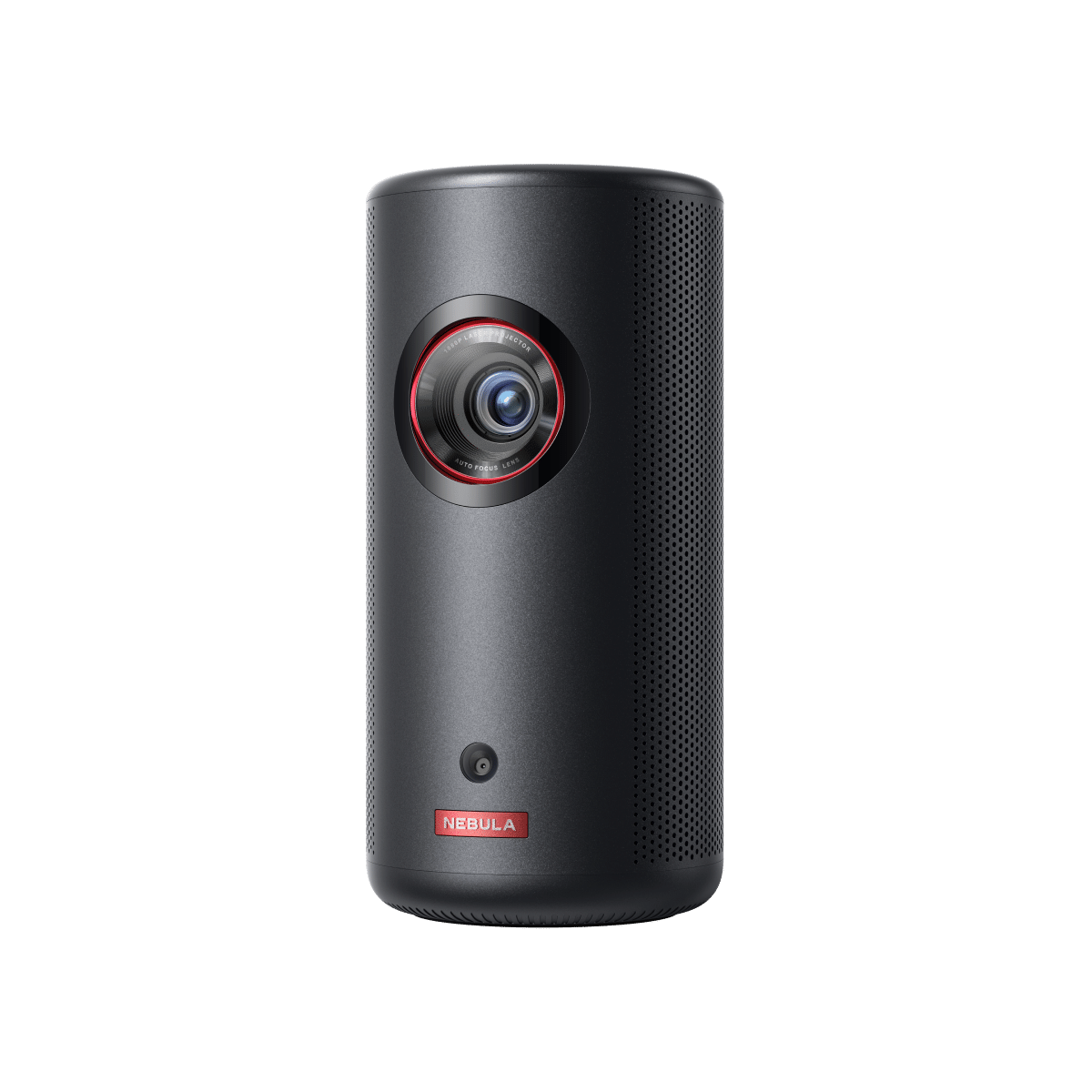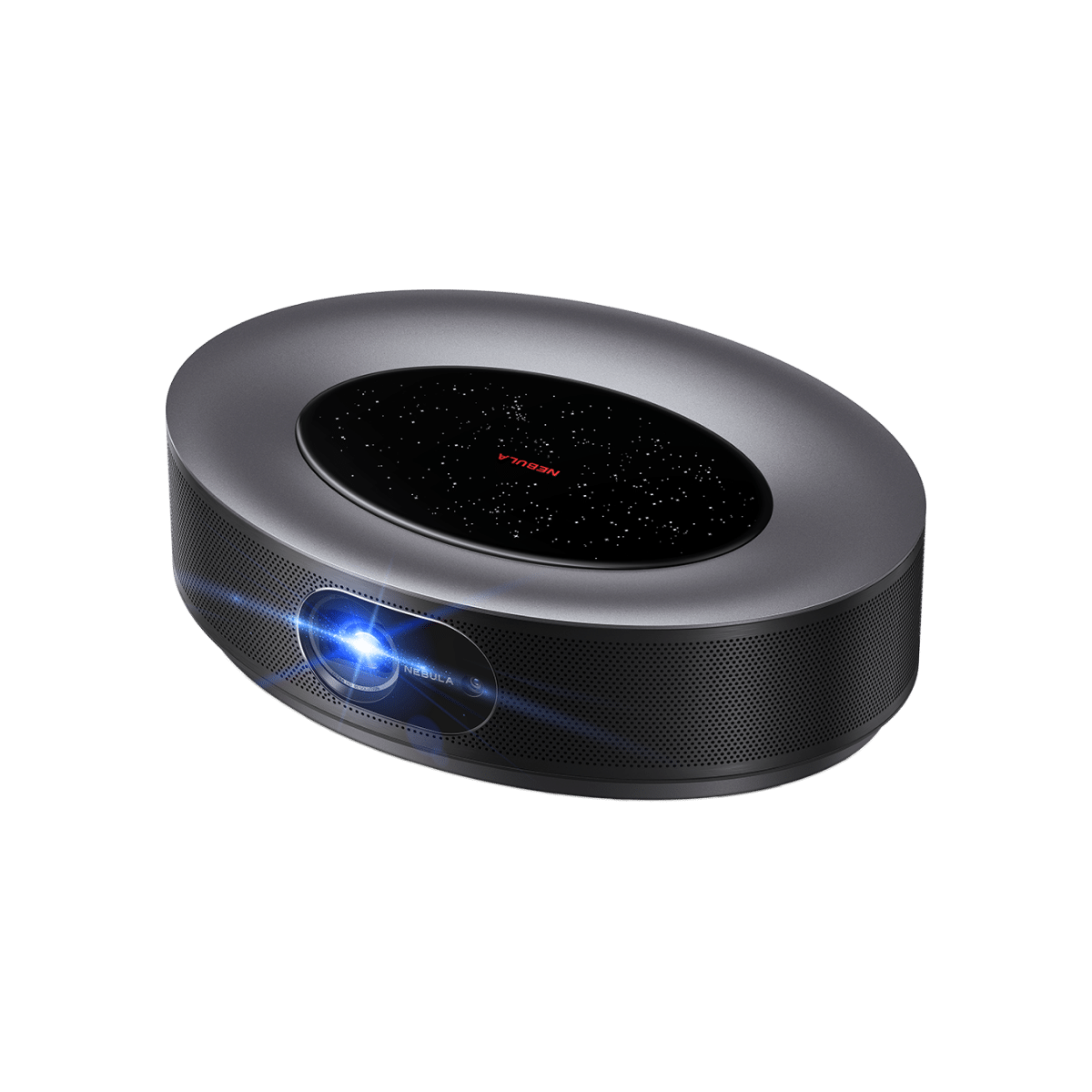In the era of streaming, watching your favorite movies and TV shows on Netflix has become a daily ritual for many. But can you play Netflix on a projector? The answer is a resounding yes, and the experience can be nothing short of magical. This blog is dedicated to uncovering the best mini projector for Netflix enthusiasts. Whether you're looking to enjoy your favorite series in the comfort of your bedroom or host a movie night under the stars, there's a projector designed to meet your needs. We'll also provide a detailed buying guide to help you understand the key features to look for, ensuring you make an informed decision tailored to elevate your Netflix binge-watching sessions.
Best Mini Projector for Netflix
We have handpicked some of the best projectors to watch Netflix that combine compact size with big-screen magic. From portability to picture quality, each projector caters to different preferences and environments. Let's dive in!
Best Portable Projector for Netflix: Nebula Capsule 3
Compact and versatile, the Nebula Capsule 3 redefines portability in the world of mini projectors. It's not just the world's smallest Google TV projector with built-in Netflix; it's a powerhouse of entertainment packed into a tiny frame (78x78x160mm) that weighs only 0.85KG. Despite its small size, it packs a powerful punch, allowing you to enjoy Netflix on a massive 120-inch screen, anywhere you go.

Its 1080p display illuminated by 200 ANSI lumens and the 8W Dolby Audio system create an immersive visual and auditory experience. Practical features like a long battery life, capable of finishing a 2.5-hour movie or providing 8 hours of music, along with the Intelligent Environment Adaptation (IEA) technology for quick and effortless setup, make the Capsule 3 one of the best projectors for streaming Netflix.
Best Netflix projector with Handle: Nebula Mars 3 Air
The Nebula Mars 3 Air projector is a perfect fusion of convenience and quality. Designed with an ergonomic handle, this Google TV projector is built for those who love to move their entertainment from room to room or even outdoors. It supports built-in Netflix streaming up to an impressive 150 inches, ensuring you don't miss any detail.

The projector boasts a 1080p HDR display backed by 400 ANSI lumens, delivering clear and bright images. With a full charge, it promises up to 2.5 hours of movie time or 8 hours of music playback, ideal for uninterrupted entertainment. The Mars 3 Air also doesn't skimp on sound, featuring dual 8W Dolby Audio speakers for an immersive audio experience. Setting it up is a matter of seconds, thanks to its intelligent auto-setup features.
Best Budget Projector for Netflix: COI UNO5
The COI UNO5 stands out as an affordable, yet feature-rich option for Netflix enthusiasts. Priced at an accessible $299, this projector is an officially licensed Netflix partner with an intuitive user interface, ensuring seamless streaming. The projector supports various wired and wireless connections, including 5G WiFi and Bluetooth, making it incredibly versatile.

The UNO5 delivers a visually stunning experience with its native 1080p FHD quality, HDR10+, and a high contrast ratio, all illuminated by 800 ANSI Lumens. The projection size is versatile, ranging from 60 to 200 inches, suitable for both intimate indoor settings and grand outdoor movie nights. Additionally, its Dolby Audio capabilities ensure an enhanced audiovisual experience, and its practical features like autofocus and keystone correction make it user-friendly for all.
Best Projector for Netflix with Linux OS: Ultimea Apollo P50
The Ultimea Apollo P50 caters to users who prefer the Linux OS for their entertainment needs. As a Netflix-certified projector, it offers more than 1000 built-in apps, making it a hub for a wide range of content. The Apollo P50 shines with its native 1080p resolution and 800 ANSI lumens, ensuring bright and clear images.

The dual 10W Dolby Audio speakers further enhance the experience, providing rich and immersive sound. Its convenience is amplified by features like autofocus, keystone correction, and intelligent obstacle avoidance. The 360° remote control adds to its user-friendly design, making it a versatile and practical choice for a home theater projector.
Netflix Projector Buying Guide
When looking for the best projector for Netflix, there are several factors to consider to enhance your streaming experience. Projectors have become a popular choice for home cinema enthusiasts, and with the rise of streaming services like Netflix, choosing the right one can significantly elevate your viewing pleasure. Here's a guide to help you select the ideal Netflix projector:
- Compatibility with Netflix:
What Projector Works with Netflix? Ensure that the projector you choose is compatible with Netflix. This means it should either have built-in smart capabilities or the ability to connect to a device that can stream Netflix, such as a laptop, smartphone, or streaming device.
- Image Quality:
Resolution: Aim for at least 1080p for clear and crisp images. Higher resolutions like 4K projector options are preferable but often come at a higher cost.
Brightness: Measured in lumens, brightness is crucial for visibility. For rooms with ambient light, look for projectors with at least 500-800 ANSI lumens. For darker rooms, 200 ANSI lumens can be sufficient.
- Sound Quality:
Built-in Speakers: Check the quality of the built-in speakers. Dolby Audio support is a good indicator of superior sound.
External Audio Support: Ensure there are port options to connect external speakers or sound systems, especially for larger rooms or outdoor viewing.
- Portability:
Size and Weight: If you plan to move the projector around or use it outdoors, consider its size and weight. Mini projectors are ideal for portability.
Battery Life: For outdoor or portable use, battery life is key. Look for a projector that can last through at least one full-length movie on a single charge.
- Screen Size and Throw Distance:
Maximum Screen Size: Larger screen sizes are better for a more immersive experience. Consider the maximum screen size the projector can handle.
Throw Distance: Understand the space you have. Short-throw projectors are great for small spaces, while others may require more distance to project a large image.
- Ease of Use:
Automatic Setup Features: Features like autofocus, keystone correction, and screen fit are important for hassle-free setup.
Remote Control: A user-friendly remote control enhances the usability of the projector.
- Price:
Budget Consideration: Align your choice with your budget. More features typically mean a higher price, but there are good budget options that still provide a good viewing experience.
Value for Money: Consider the overall value, including features, durability, and brand reputation.
- Customer Support and Warranty
Manufacturer Support: Good customer support can be invaluable for troubleshooting. At Nebula, our team is readily available to assist with any queries or troubleshooting needs you might have. We believe that effective customer support is crucial in enhancing your overall viewing experience and ensuring your projector works seamlessly with Netflix.
Warranty: Look for a decent warranty period for peace of mind.
Conclusion
Selecting the best mini projector for Netflix involves balancing various factors, including image and sound quality, portability, ease of use, and more. Our roundup of the best projectors with Netflix showcases the diversity of options available to suit different preferences and budgets. Remember, the perfect projector for you depends on your specific requirements, whether it's for casual viewing, a compact travel companion, or a centerpiece for your home theater. With the insights provided in this guide, you're now ready to transform your space into a personal cinema that brings the magic of Netflix to life.
FAQ
Can I use a projector with Netflix outdoors?
Yes, you can use a projector with Netflix outdoors. To do so, choose a modern, Netflix-compatible projector with suitable brightness level to combat ambient light and a good battery life for areas without power outlets. Ensure a stable WiFi connection, possibly using a mobile hotspot, and consider using external speakers for better audio in outdoor settings.
How to play YouTube on projector?
To play YouTube on a projector, you can either use a smart projector with built-in YouTube app, connect a laptop or streaming device like Chromecast via HDMI, or cast from your smartphone or tablet wirelessly. Just make sure to select the correct input source on your projector and have a stable internet connection for smooth streaming.