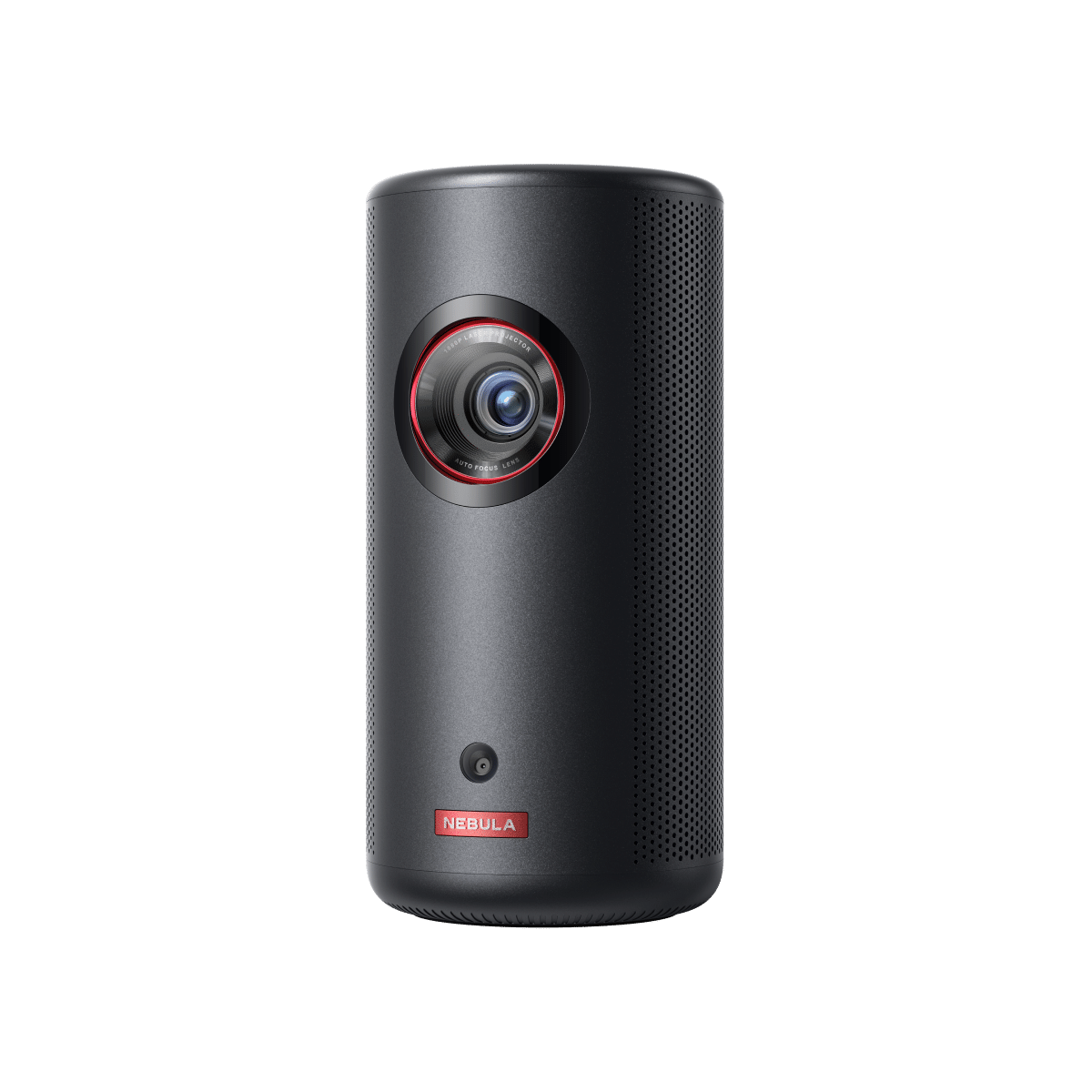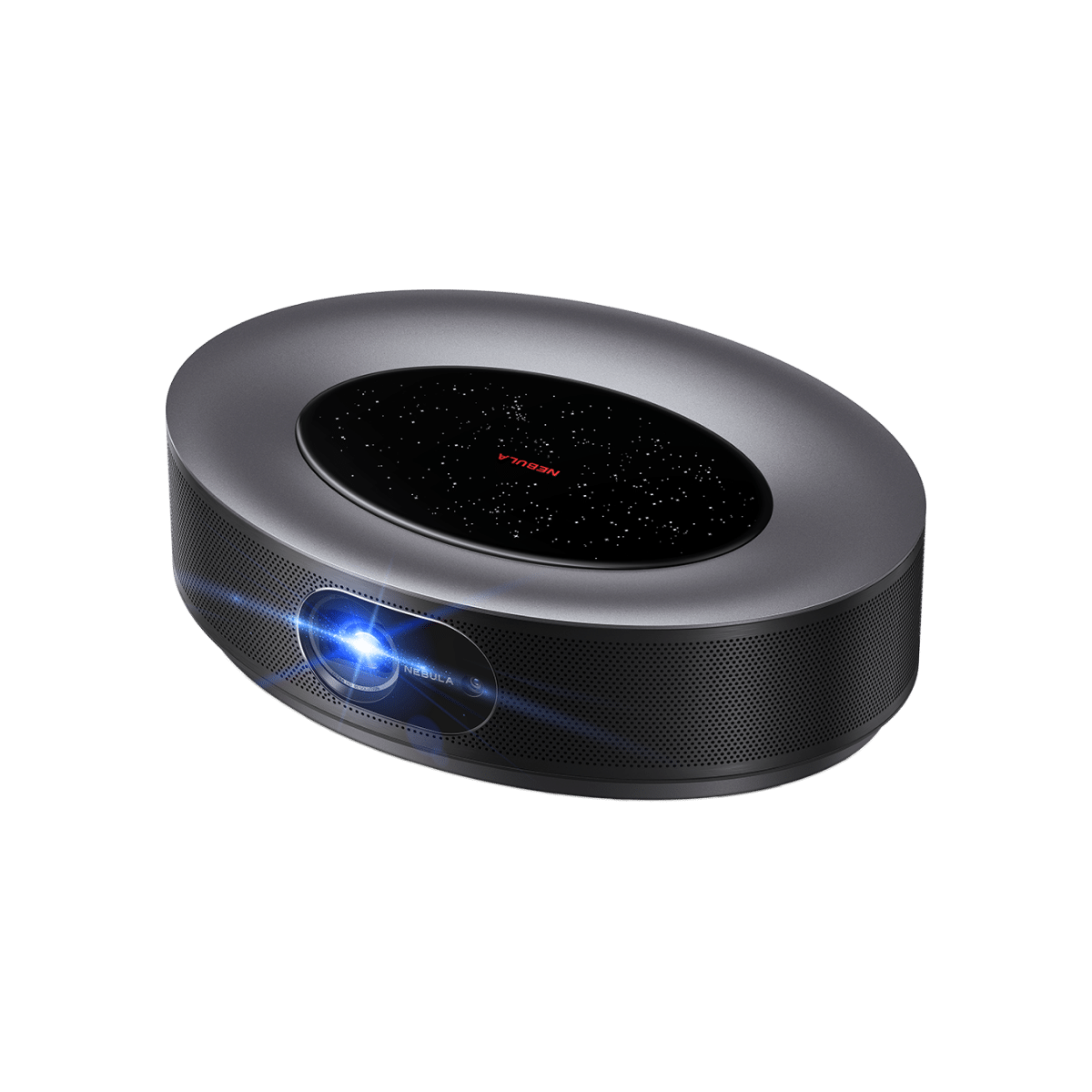You've got your popcorn ready and your favorite movie queued up. But wait, the image on the screen is off-center. You could move the furniture, but who has time for that? Enter projector lens shift, the vital feature that can make or break your cinematic or presentation experience.
This read offers insights into the world of lens shift, demystifying its mechanics, its importance, and how to wield it like a pro.
Now, let's shift gears and get started with the basics.

What Is Lens Shift?
What is lens shift projector? Lens shift is a feature found in some projectors that allows you to adjust the position of the projected image without physically moving the projector. It's an important feature that offers real utility for those who need flexibility in projector placement.
Types of Lens Shift
- Vertical Lens Shift: Moves the image up or down.
- Horizontal Lens Shift: Shifts the image left or right.
Some projectors offer both, while others might only have one.
How It Works
Inside the projector, the lens shift mechanism adjusts the lens's position to redirect the light path. This is done either manually via dials or knobs on the projector or electronically through the projector's settings menu.
Why It's Not Just Zoom
You might think, "Why not just use zoom?" Well, zoom changes the size of the image, but lens shift changes the position. With lens shift, the image size remains constant, and there's no loss in resolution.
The Tech Specs
When exploring lens shift projectors, you'll frequently come across specifications such as "+/- 50% vertical shift" or "+/- 10% horizontal shift." These figures exemplify the range of movement afforded to the lens. A higher percentage denotes greater flexibility in positioning the projector, catering to a more versatile installation setup.
Why Lens Shift Matters
Having familiarized ourselves with the concept of lens shift, it naturally raises the question: What makes it indispensable in the realm of projection? Let us delve deeper into the significance of lens shift and why it holds paramount importance.
The Utility Factor
Whether you're setting up a home theater or preparing for a business presentation, a projector with lens shift offers unparalleled flexibility.
No Compromise on Placement
Traditional projectors without lens shift force you to place the projector dead center to get a well-aligned image. But what if your room layout doesn't allow that? Enter lens shift projectors. They give you the freedom to place the projector off-center while still getting a perfectly aligned image.
Image Quality
Utilizing lens shift ensures the utmost clarity and sharpness of the projected image. This feature is particularly beneficial for HD projectors with lens shift, where maintaining the integrity and precision of every pixel is paramount.
Versatility in Action
- Home Theater: Imagine having a projector with horizontal lens shiftin a home theater setup. You can place the projector on a side table and still get a perfectly centered image on the screen.
- Business Settings: In a conference room where the projector is ceiling-mounted, vertical lens shift can help align the image without the need to reposition the entire unit.
- Art Installations: For artists, the ability to minutely adjust the image can make or break an installation.
Do All Projectors Have Lens Shift?
Not all projectors have the lens shift feature. While many modern smart projector models come equipped with this functionality, allowing users to adjust the position of the projected image without moving the projector itself, some models, especially the efficient keystone projector, might not include it. However, Keystone Projectors have their own strengths, primarily utilizing keystone correction to adeptly address image distortion, offering a different method to align and perfect the projection.

How to Use the Lens Shift
So, you've heard about the lens shift and are wondering how to use it? No worries! It's simpler than you might think. Let's break down the easy steps to get that image just right using the lens shift on your projector.
Manual vs. Electronic
- Manual Lens Shift: Operated via dials or knobs on the projector. Turn them gently to move the lens and adjust the image.
- Electronic Lens Shift: Controlled through the projector's settings menu. Navigate to the lens shift option and use the remote to make adjustments.
Step-by-Step Guide
- Power On: Turn on your projector and project an image onto the screen.
- Access Settings: If it's an electronic lens shift, go to the settings menu. For manual, locate the lens shift dials.
- Adjust Vertically: Use the vertical lens shift control to move the image up or down.
- Adjust Horizontally: If your projector has horizontal lens shift, use the corresponding control to move the image left or right.
- Fine-Tune: Make minor adjustments to get the image perfectly aligned.
- Save Settings: For electronic lens shift, save your settings. Manual adjustments are automatically set.
Tips for Effective Use
- Alignment Grid: Some projectors offer an alignment grid feature. Use it to make precise adjustments.
- Test Content: Use a variety of content to test the lens shift settings. This ensures that the image looks good regardless of what's being projected.
- Consult the Manual: Always refer to the user manual for specific instructions related to your lens shift projector.

Conclusion
No longer just a term on a spec sheet, lens shift has revealed itself as a must-have for anyone serious about projection.
Whether you're setting up a home theater or preparing for a high-stakes presentation, lens shift is your ticket to a hassle-free and high-quality viewing experience. However, if obtaining lens shift functionality proves challenging, consider the alternative of keystone correction. Remember, by effectively making use of projector lens shift or its alternatives, every viewing experience can be a premiere.
FAQ
Is Lens Shift the Same as Keystone Correction?
No, lens shift and keystone correction are not the same. Lens shift physically adjusts the lens to reposition the image without distortion. While keystone correction provides a quick digital solution for image alignment in varied setups. Together, they ensure a top-notch viewing experience.
What do lens shift and lens offset mean?
Both "lens shift" and "lens offset" relate to the positioning and alignment of a projected image, but they refer to different concepts:
Lens Shift: A feature that allows vertical and/or horizontal adjustment of the projected image by physically moving the lens, enabling precise alignment without moving the projector.
Lens Offset: Refers to the default position of the projected image relative to the projector's lens, typically given as a percentage to indicate where the image naturally lands without adjustments.
While lens shift is adjustable, lens offset isn't. Both are vital for projector setup.