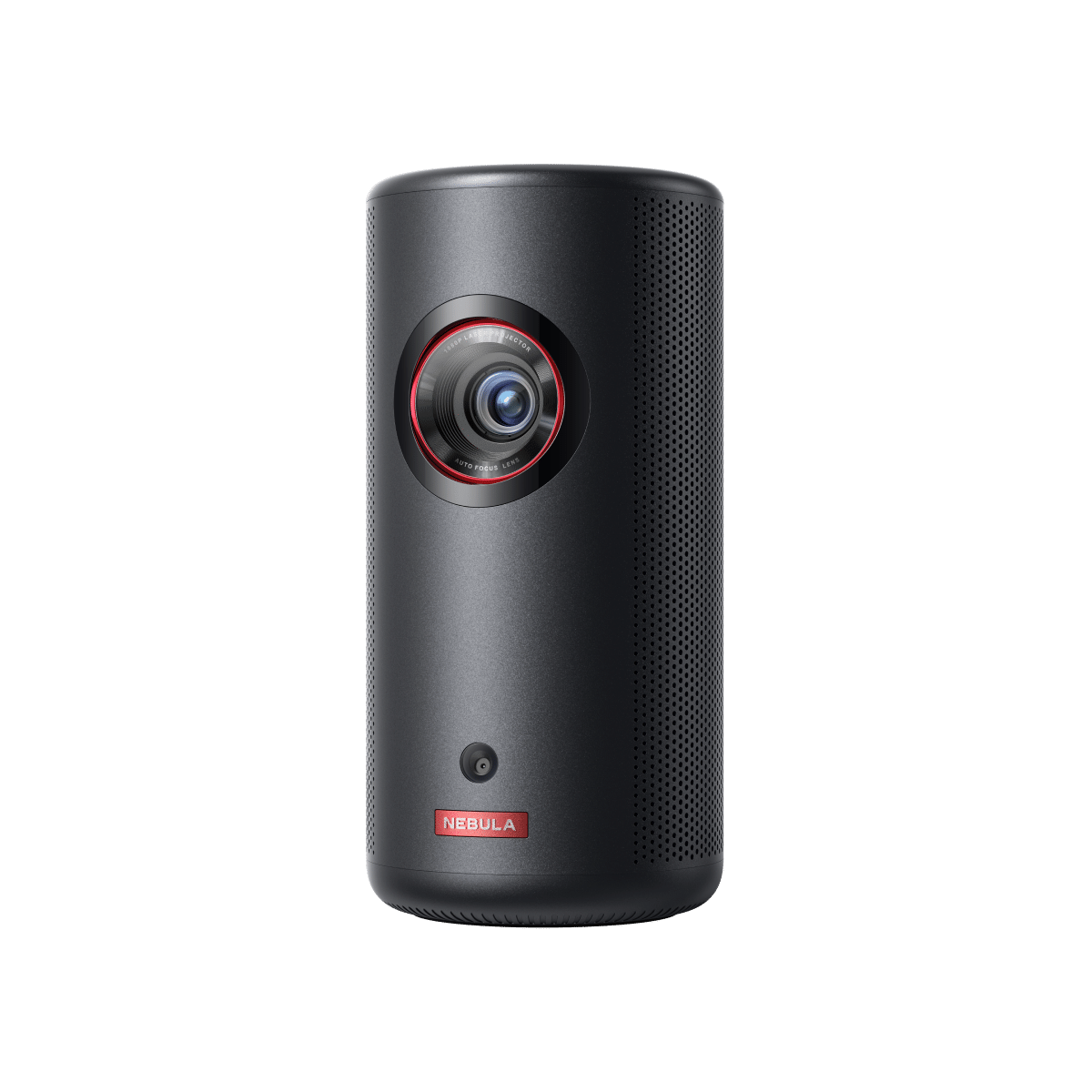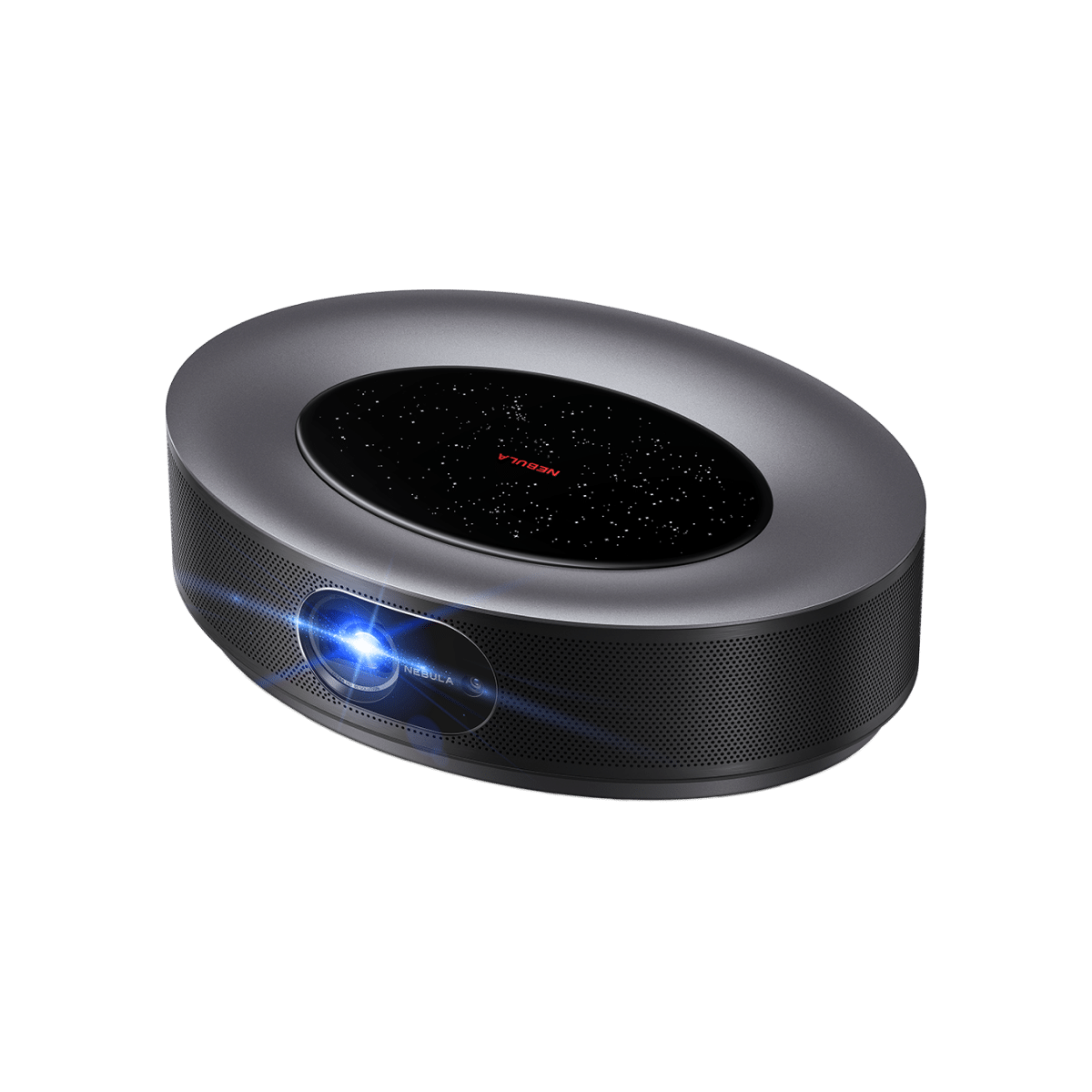A projector is crucial in a wide variety of scenarios nowadays. Among the many decisions you'll face when setting up your projector, one important decision is to go for a grey vs white projector screen. In fact, each option has its unique set of advantages and considerations.
In this blog post, we'll delve into the various differences between grey and white projector screens, determine what’s the best color for projector walls in different scenarios, and help you make an informed decision for your projector setup. Whether you're a movie enthusiast, a gaming aficionado, or a professional presenter, understanding the difference between using different types will ensure that your projector screen complements your needs and preferences perfectly.
Grey vs White Projector Screen
In the following part, we compare gray or silver screens vs white screens from some common aspects and use scenarios to help you discover what color projector screen is best for your needs.
Projector Type
The type of projector you're using is a fundamental factor in the gray vs white projector screen debate. Gray projector screens, often referred to as high contrast screens, are ideal for older and lower-quality projectors with fewer lumens output. They are designed to absorb ambient light, which helps enhance the image quality by compensating for the limitations of these projectors. Gray screens work well in environments with various lighting conditions and help prevent light from bouncing off the screen, resulting in better contrast and image quality.
On the other hand, white projector screens are suitable for high-end projectors with superior contrast performance like Nebula Cosmos Laser smart projector with 2200 ANSI lumens. These projectors are designed to work effectively on white screens, regardless of lighting conditions. White screens reflect light, making them ideal for preserving the vividness of both dark and light colors, ensuring that contrast and image quality remain top-notch.
Room Environment
The environment in which you plan to set up your projector system is another crucial factor that influences your choice between white vs grey projector screens. If you are planning to set up a home theater with Nebula smart projectors, a white screen is the preferred option. Home theaters are typically designed for optimal light control, with dark walls, blackout curtains, and minimal ambient light. In such an environment, a white screen works exceptionally well as it maximizes brightness and color accuracy, creating a cinematic experience that's hard to beat.
However, in other room environments where light control is less achievable, such as living rooms, conference rooms, or classrooms, a grey screen can also be a viable choice. Grey screens can handle ambient light better than white screens, as they are less prone to washing out the image, ensuring a deeper contrast and more watchable visuals.

Additional Features
Projector screen grey vs white may come with additional features that can impact your choice. White screens often offer a wider variety of feature options, including motorized screens, silver coatings, and so on. Moreover, many high-end white screens are acoustically transparent, meaning they have minuscule holes all over them that can let sound pass through. This is especially useful if you have speakers behind the projector screen, as the acoustic transparency allows for a better audio experience.
On the contrary, grey screens are not as widely available as white screens, meanwhile may come with few additional features and can serve as a screen only at most times.
What Is the Best Color for Projector Screen?
For now, we know the best color for your projector white vs gray projector screens is determined by a combination of factors. It depends on the type of projector you own, the room environment, and any additional features that align with your specific needs and preferences.
As we have seen, white screens offer bright, vibrant images, and are typically suited for darker rooms and top projectors with a high contrast. On the other hand, grey screens are excellent for enhancing contrast, which works best with rooms with unsatisfactory light control and cheaper projectors with less contrast. Additionally, the choice of a white screen with more features can further facilitate your daily use.
Conclusion
In summary, choosing between a grey vs white screen is a decision that should align with your specific requirements and the environment in which your projector will operate. Each option has its unique advantages and considerations, and understanding the differences will help you make an informed choice. By getting familiarized with the respective pros of grey vs white projector screens and carefully assessing your needs, you are bound to find the best color for your projector screen and secure the best home theater or presentation experience.
FAQ
Does it have to be dark to use a projector?
Projectors do not require complete darkness, but the ambient lighting in your room can significantly impact the viewing experience. Too much ambient light can wash out the image projected onto the screen, resulting in decreased visibility.
However, modern projectors with higher brightness levels can offer a satisfying viewing in rooms with some ambient lighting. A notable example of a projector with exceptional brightness is the Nebula Cosmos Laser 4K, boasting 2200 ANSI Lumens of brightness to ensure an immersive home theater experience even for environments with much ambient light.
How do you clean a white projector screen?
Cleaning a white projector screen is straightforward. Here's a step-by-step guide:
- Turn off the projector and let the screen cool down.
- Use a soft, lint-free microfiber cloth or sponge.
- Dampen it with a mild soap and water solution (1 part soap to 10 parts water).
- Gently wipe the screen horizontally or vertically. As you wipe, avoid applying excessive pressure to prevent damage.
- For stubborn stains, consider a dedicated screen-cleaning solution or isopropyl alcohol.
- After cleaning, ensure the screen is thoroughly dried with a clean, dry cloth before using it again.
Are projector screens worth it?
Yes. Projector screens are worth it if you value a high-quality, immersive home theater or presentation experience. They offer advantages such as superior image clarity, brightness, and color accuracy when compared to projecting onto a wall. Moreover, quality projector screens (especially gray projector screens) also enable better control of ambient light and can contribute to a more professional or cinematic atmosphere.